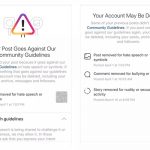Why It’s Important to Repost on Instagram ?
Wondering how to repost on Instagram? Social media is all about shared experiences. Not all Instagram posts have to be 100% original — in fact, some of the biggest accounts out there are dedicated to reposting other people’s work.
On Instagram, those meaningful moments come from carefully captured pictures and videos on your news feed.
Every IG user has their own personalized stream of visual material capable of entertaining and informing their audience. But what happens when you want to share content that you didn’t create yourself?
Twitter has the retweet, and Facebook has the “share button” but reposting on Instagram isn’t nearly as simple. There’s no “tap to share” option here.
it’s okay to admit that you’re in a content crunch. Marketers today are responsible to create great content for a multitude of different social channels and managing visual content for these channels can be overwhelming and expensive. Instagram, in particular, can be a drain on resources if not tended to in an efficient manner.
As a result, many marketers have turned to reposting user-generated content on Instagram to avoid content fatigue on the channel.
The Benefits Of Reposting Instagram Content
Yet, despite the lack of a native #Regram button on the IG app, many brands and influencers rely on reposting as a strategy to help them grow their following and develop a stronger reputation.
Why? Because it lets you tap into the benefits of user-generated content (UGC).
UGC is up to 76% more trustworthy than branded advertising – which makes it an excellent solution for anyone who wants to bring more value and credibility to their Instagram feed, without breaking the bank. Learning how to repost on Instagram also:
- Gives you a great way to connect with Instagram influencers and potential partners.
- Improves your reach to new potential customers
- Helps you share a more diverse selection of engaging content.
Also Read:
First things, before you repost …
With other social networks, reposting is a native feature that comes baked into the product experience and expectations. On Instagram, since this isn’t a native part of the app, there needs to be an additional step:
Before you repost, it is best to request permission from the original poster so that you can repost their work.
You can do this in a few ways:
- Send the original poster a direct message in Instagram
- Comment on their photo to start the conversation
- Connect via email to iron out the details and get explicit permission
How to repost a video on Instagram by sharing it to your Story
1. Open the Instagram app and go to the post you want to share.
2. Directly beneath the post, tap the paper airplane icon. This will let you share it with someone via direct message, or repost it to your Story.
3. In the pop-up menu, select the option to “Add post to your story,” which should appear at the top of the list.
4. On the next screen, the post will appear in a Story draft. You can add text, stickers, or other content as you would with any other Story.
5. Tap “Send To” at the bottom of the screen, and in the pop-up, select “Share” beside “Your Story.”
When you share a post using this method, anyone who views your Story can tap on it to go to the original posting.
Also Read: Instagram Stories Stickers: Make Your Stories Stand Out!
How to repost a video on Instagram by screen recording it
If you want to post another user’s video to your profile without downloading an extra app, you can simply record your phone’s screen while the video post is playing.
With this method, you can crop, edit, and shorten the screen recording so it appears on your profile just as you want it to. However, make sure you don’t crop out the username of the original poster, and be sure to credit them in your caption.
Also Read: Instagram ideas : Creative Ideas for Your Instagram page
How To Repost On Instagram With A Third-Party App
Since Instagram doesn’t offer regramming as an official feature, you might have to turn to some third-party software for help. Fortunately, there are plenty of apps out there, including:
- Repost for Instagram (Available for Android and Ios)
- Repost It Whiz (Available for iOS and Android)
- Instarepost (Available for Android)
The great thing about using third-party apps to repost on Instagram is that many of them allow you to download and re-share videos as well as pictures. This saves you a lot of the time and effort typically associated with downloading Instagram clips.
To use one of the apps above, download the tool then:
- Click the three dots or “Settings” button at the top right of the IG app
- Click on Copy Share URL
- Open the reposting app
- Your recently selected content will appear
- Click Repost and choose Import to Instagram
Other Way: Using DownloadGram
DownloadGram lets Instagram users download high-resolution copies of Instagram photos and videos to repost from their own accounts.
Here’s how to do it:
1. Open Instagram and find a photo or video to repost.
Open your Instagram app and find the post you want to repost. Tap the “…” icon in the upper righthand corner of the post and click “Copy Share URL”.
2. Paste the post’s share URL into DownloadGram.
Open your mobile internet browser and navigate to DownloadGram or simply, downloadgram.com. Paste the URL into the text box that appears on the website’s homepage. Then, tap “Download.”
Tap the green “Download Image” button that appears further down DownloadGram’s homepage.
3. Download the post.
You’ll be directed to a new webpage with the content ready to download. Tap the download icon (the box with an upward-facing arrow) then tap “Save image.”
4. Open Instagram and find the photo or video in your camera roll.
Return to your Instagram app. The image will be saved to your phone’s native camera roll, so edit it as you would any other Instagram post.
5. Add a caption and share your repost.
The repost won’t include a citation, so we suggest adding one by typing “@ + [username]” to credit the original poster with the photo or video. Then, press “Share.”
Edit and filter the post like you would any other Instagram post. Keep in mind that your phone will take a screenshot of everything on your screen, not just the photo you want to repost. So, be prepared to crop the sides of the screenshot to capture just the image you want to share with your followers.
Now that you’ve learned how to repost on Instagram, you can diversify your profile with content sourced from friends, family, and brands. Use the methods above — being sure to cite the source of the original post — to quickly and easily reshare your favorite content.
How reposting can fit into your Instagram strategy ?
Here are 4 ways to make reposting a part of your strategy.
1. Share user generated content from events
Live events, meetups and talks are great times to create and curate content. If you’re running your own event, or maybe a member of your team is giving a talk at an event, this is a golden opportunity to repost some content on Instagram.
Eventbrite use a branded hashtag, #EBevents, to share and follow content from events that use Eventbrite to sell tickets and they also repost content from some Instagram users who attened Eventbrite events.
2. Monitor brand mentions, tags, and hashtags
Your Instagram notifications can also be a great source of user generated content. Keep an eye out for any new mentions and Instagram hashtags as these can be great sources of content for your own Instagram feed.
3. Acknowledge and share content from community members
People enjoy being acknowledged for their content and efforts on social media. And sometimes, reaching out and asking about sharing some of their content on your brand’s profile can be a great way to acknowledge their work and also discover new brand ambassadors.
4. Celebrate milestones and events to inspire user generated content
Addressing big milestones or celebrating key events and moments, can be a great strategy to inspire your followers to share some user generated content.
A great example of this is the National Park Service, who recently celebrated their 100th birthday using the hashtag #nps100. On Instagram alone, this hashtag has been used in over 175,000 posts, giving the National Park Service an amazing choice of beautiful, engaging photos to repost. Bottom Line
In short, Reposting videos, images, and quotes on Instagram can be a powerful way to show off your unique personality and foster great relationships with your target audience on Instagram.