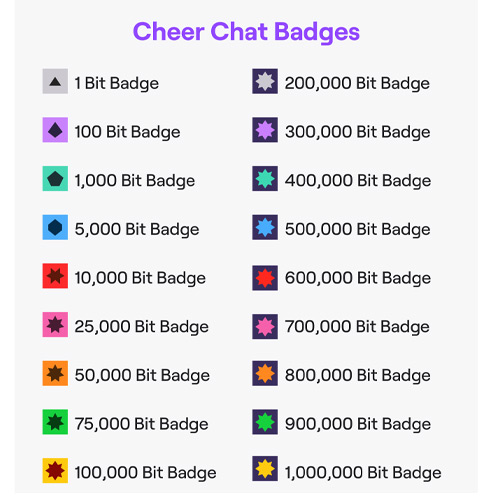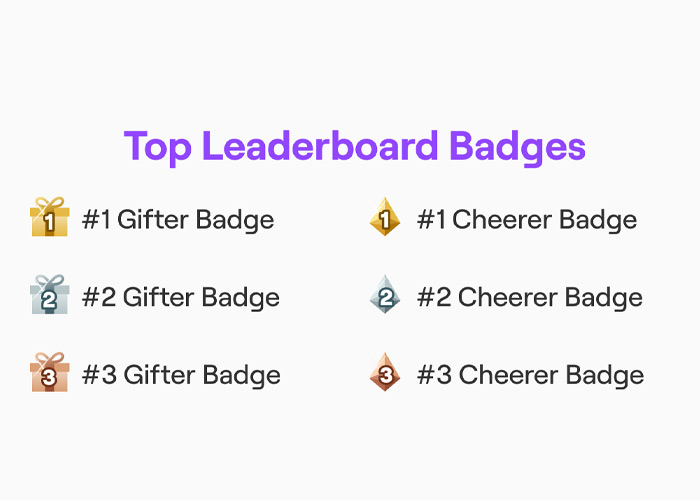Twitch Chat Badges
If the channel you’re watching has Leaderboards enabled, you can also earn Top Cheerer and Top Gifter badges.
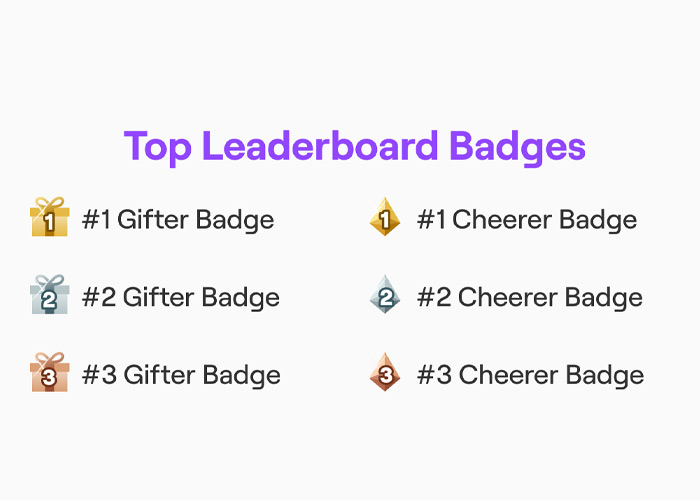
During your time interacting with chats on Twitch you will notice various Emoticons. There are thousands to be discovered, and include Global Emoticons and Subscriber Emoticons that you can unlock by subscribing to a Broadcaster, and Prime Gaming Emoticons that you receive for subscribing to Prime Gaming.
How To Get Verified on Twitch
The criteria that you are required to meet are as follows:
- At least 500 total minutes broadcast in the last 30 days
- At least 7 unique broadcast days in the last 30 days
- An average of 3 concurrent viewers or more over the last 30 days
- At least 50 Followers
As long as you’re streaming consistently, you should hit most of these qualifications without too much difficulty. The only one that might give you some problems is the 50 followers requirement. Sadly, there is no way to really definitively gain followers, but what you can do is be a good streamer. Our top tip is to always engage with your audience, be enthusiastic and respectful. Try to play games people would want to see, and if you aren’t sure, consider putting it to the audience to ask what they’re interested in seeing.
Following that simple guideline should not only make you a better streamer, but you’re far more likely to hit that 50 followers goal. Once you meet all of the criteria, Twitch should reach out to you with an email offering you a chance to join the Affiliates Program. Keep in mind, however, that this may not be instantaneous. Twitch has a lot of users, so it may very well take a few weeks before it has a chance to get send the invitation. Once it finally does, though, simply follow the instructions in the email and you will be set.
Also Read:
How to get verified on Facebook? blue verification checkmark
How to Get Twitch Partner
Twitch doesn’t approve of everyone for it. The guidelines are as follows and are based on the last 30 days:
- Stream for at least 25 hours
- Stream on at least 12 unique days
- Have an average viewer count of 75
After you have reached Affiliate status, you can start moving toward Partnership. There are guidelines on Twitch to gain this status, but it isn’t automated like the Affiliate status. Once you get close/surpass these milestones, you must apply for the Partnership title.
Again, not all streamers who reach these milestones gain Partnership. If Twitch denies you after you apply, send a reply message thanking them for their time. Ask them how you can improve so that you have a better shot at the status next time.
How to Get the Twitch Verified Badge
Here is how to get a verified badge on Twitch. To get verified on Twitch, as earlier stated, you need to be a Twitch Partner. To be a verified Twitch user, you need to ensure that you meet the guidelines.
After you have met the guidelines, you can then apply. Here too, not every applicant who meets these guidelines is verified. Twitch has the right to deny your application.
However, even if they reject your application, you can ask politely for the improvements that necessary for them to consider you again. When you become a partner, you will automatically get the Twitch verified badge. Not everyone who applies to be a partner is approved.
Conclusion
If you follow the detailed guide provided above, you will know exactly how to get the verified badge on twitch. You should first work on becoming a Twitch Affiliate.
Here, you must meet the required milestones. After which you will work on becoming a partner.
Immediately you meet all of the required milestones for partnership, you will then have to apply to become a partner. Twitch will then communicate their approval or denial of your application.
Even though you may suffer rejection, don’t worry, you still have a chance to apply again. You can even ask them politely on how to improve the quality of your application.
 Twitch Staff:
Twitch Staff: