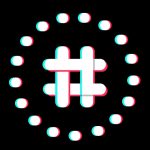TikTok video editor
Standing out from TikTok isn’t that easy as you thought, because you are going to be facing fierce competition, and you must do everything you can to improve the quality of the content you share on TikTok. So, in this article, we are going to take a look at the best TikTok video editor apps that are going to enable you to produce content that attracts millions of viewers.
Top TikTok video editor apps
Of course, the TikTok application itself has a built-in editor that lets you add final touches to your content. You can add some animation effects, but the built-in editor can only be considered secondary processing. What features does TikTok itself have?
- Sound Effects and Voice
- Filters and color processing
- Text layers
- Stickers for comedy effect
You must agree that this is a limited set of functions. All videos are limited to 1 minute, so you need maximum comedy or interesting content.
For better quality, you should use more professional tools that many other applications have. We decided to collect for you the 11 best smartphone apps that you can use to create popular cool editing videos.
Also Read:
What are top Fashion Trends on TikTok ?
Who are the highest paid TikTokers?
How to get verified on TikTok ?
1. BeeCut
BeeCut is an all-in-one video editor with a simple interface. This program lets you enhance your TikTok video by using its powerful video editing functions. These include adding filters, transitions, text and much more. Furthermore, BeeCut offers powerful functions which are perfectly created for making video content. The program supports different aspect ratios, such as 9:16, 16:9, 1:1, 3:4 and etc. which you can use on TikTok, Instagram, Facebook and so on.
See the steps below to learn how this TikTok video editor works.
- On your iOS device, download the application from the App Store. For Android users, install it from the Google Play Store.
- After the installation, launch it and then tap “Trim video”. Select a TikTok video you want to edit.
- Once this is done, tap “Next step” and choose a desired aspect ratio.
- Next, customize the video by adding filters and transitions, cropping, trimming, splitting, rotating, adding music, etc.
- When you are done, tap the “Export” button and then choose your desired video resolution. Wait until the video has finished saving on your device.
2. ViaMaker as TikTok video editor app
Viamaker is a new TikTok video editor app from Bytedance (the company that gave us TikTok in the first place). It’s a free, all-in-one video editing app that helps you create amazing videos.
In the short time that Viamaker has been available it’s racked up more than 6,000 reviews on the Google Play Store alone—overwhelmingly 5-star reviews, giving Viamaker a 4.5-stars rating.
While the app is missing out on coveted features like green screen, it’s clear that Bytedance brought out the big guns with this TikTok video editing app.
Viamaker Key Features:
- Easy to use features including cut, reverse, and changing speed
- Advanced filters and effects
- Massive music library
- Trending stickers and custom TikTok fonts
- Wide range of magical effects
3. Magisto
Another video maker to create and edit videos in just a few minutes is called Magisto. A great chance for video marketing! It can enhance videos for TikTok, birthday, wedding, selfie, business, travel and so on. In addition, it lets you combine video clips, photos, texts, music, effects, and filters to your project. Created videos can be easily shared via different social media sites, like Facebook, Instagram, Vimeo, YouTube, and other sites.
4. Inshot; One of The Most Famous TikTok Video Editor App
This one is famous- real famous, not only among the TikTok users but also the Youtubers. The following are some of the innovations of Inshot.
- You can edit, trim and crop the video.
- Filters can be added, and you can also change the colors manually.
- The best feature is the controlling of the video that TikTok users demand the most.
The thing that is most appreciated in this TikTok editor is its simple interference. And Inshot has the most straightforward intervention, and you get the starting tutorial within the app. But as this is a famous app, you can get its video editing tutorials on Youtube in different languages.
Inshot also has a good collection of music that you can add in the background of the video, that is not good enough as you can find in the TikTok. Although the collection is unique, The fun does not end here. If you want to use unlimited music and effects, then you can purchase a premium membership for only $10/year.
5. Funimate: Video Editor & Music Clip Star Effects
Funimate is positioned as a specialized application for clips in TikTok. The developers really made a huge effort to make it easy for users to create new videos on social networks.
You can add text to the original video, emojis, and of course various effects to attract attention. Most of the interesting videos you may have noticed in TikTok were made in Funimate.
You do not need to have any special skills in video editing to get a good and high-quality result. There are many advanced video effects in Funimate that can be used for any occasion. If you do not find what you need, you can even create your own video effects.
You can even use photos that were in your gallery. If you want to share a video with a friend, Funimate also gives you this option. Shoot your collaborations even from a distance!
6. VivaVideo
This is one of the easiest to use video editors available on the internet today. This program can turn average TikTok videos into extraordinary ones using its editing features, which include slow and fast motion, trimming, merging, effects, filters, stickers, animations, clips and so on. What’s good about this app is that users can directly share their videos to different social media sites such as Facebook, YouTube, Instagram and many more.
Refer to the procedure below to find out how to enhance TikTok videos using this app.
- Go to your mobile device and install the application.
- After installation, open it and then log in. You can also sign up with your Facebook, Instagram, Google, Twitter Line account or mobile number if you don’t have an account.
- Next, tap “Edit Video” then choose a TikTok video you wish to customize. Tap “Add” > “Next”.
- Begin editing the video according to your preferences.
7. Lomotif ; Music TikTok Video Editor
Quick editing is one of the things that many people look for in special applications. Lomotif will not let you get bored with the editing process, as it will take you very little time.
The result will be a quick and easy way to send the resulting video to social networks or share it with friends. You can also save the video in the gallery – if you do not want to share the result immediately.
Lomotif contains millions of different tracks that you can add to your videos as a background. One of the easiest tools in the app is to crop the video for a specific social network. For example, Instagram has picture size limits, so you can adjust the settings right away.
Besides video from the gallery, you can add photos and make interesting slideshows with music. However, TikTok is more suitable for short funny clips, which you can complement with cinematic effects from Lomotif.
8. Timbre
This is another TikTok editor with a very simple interference but robust features. The name of this TikTok editor is beautiful too. Like all of the above apps, Timbre is also very helpful in editing the TikTok videos. You can give a new feel to your TikTok videos using this TikTok editor. Practice all the necessary and essential video editing options with Timbre. You can trip, convert, mix, split, reverse, and many other tweaks can be done with Timbre. Besides that, Timbre also has a lot of themes and transitions too to make your video an original one and eye-catching.
Tips: How to Create Awesome Slideshow With TikTok Video Editor tools
A lot of TikTok users want to create a before-and-after photo video. That’s why they need a photo slideshow maker, which is the LightMV. It is an awesome video maker online with advanced features. This tool has several templates you can choose from. Apart from that, this program is compatible with different devices, including Windows PC, Mac OS, Android, and iOS devices. Besides, you can create a stunning video in just a few clicks. You can see the procedure below.
- Simply go to visit LightMV.
- Hit the “Get Started” button then select a template for your project. If you are undecided which template you will use, simply click on the “Play” button to view the template.
- After that, click “Select” then log into your account. You can sign up for an account or log in with other accounts, such as Facebook, Twitter and Google+.
- To add photos, just click “Upload Photos” and select the files you want to include in your video. You may add titles at the beginning and end of the video if you want to.
- Once you are done, click the “Produce” button to save your video. Finally, hit the “Export and Share” button.
Conclusion
With TikTok, it is easy to become a real star just by being at home. You will find your audience on the platform, but you need to stand out from the crowd. Your goal is to do whatever it takes to improve your video and create great content.
It not only requires a cool and original idea but also good processing and presentation. The popularity of TikTok will continue to grow and these applications will only help you move forward.