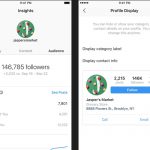Social media has become part of the fabric of how we go about our daily lives, and has affected how we work and communicate. Social media platforms are being used today not only for personal networking, but also plays an important role in gathering relevant market information.
It has a great importance for organizations who are seeking to secure a place in both the traditional and digital marketplace. If you wonder how to improve the Security of Social Media, keep reading the article.
Improve the Security of Social Media
The power of social media encompasses communications, connections, and how we gather news, stories, and other pieces of information.
However, as we all know, social media is not without risks. With the whole world as your potential audience, anybody can see what you’re doing, what you’re up to, and even know your whereabouts.
With the many high-profile hacks taking center stage in recent years, it’s about time to be aware of what you put out there, and to start developing safe and secure online habits when it comes to protecting your social media.
How to Improve the Security of Social Media
Digital security is more important than ever. Here are some simple ways to improve the security of your company’s social profiles.
1. Strong passwords to improve Social media security
“FacebookLogin123” just doesn’t cut it. Instead, passwords should include a mixture of numbers, symbols, and capital and lowercase letters.
Also be sure to change your password at least once every three months.
Whenever possible, require two-factor authentication so you have more than a single password standing between your social profiles and a would-be hacker.
And speaking of logging in: Remember to log out whenever a profile isn’t in use.

2. Create a social media policy
If your business is using social media, you need a social media policy.
These guidelines outline how your business and your employees should use social media responsibly.
This will help protect you not only from security threats, but from bad PR or legal trouble as well.
At minimum, your social media policy should include:
- Brand guidelines that explain how to talk about your company on social
- Rules related to confidentiality and personal social media use
- Social media activities to avoid, like Facebook quizzes that ask for personal information
- Which departments or team members are responsible for each social media account
- Guidelines related to copyright and confidentiality
- Expectations for keeping software and devices updated
- How to identify and avoid scams, attacks, and other security threats
- Who to notify and how to respond if a social media security concern arises
Also Read:
What Is Social Media Engagement ? Why is it so Important ?
3. Don’t rely on default settings to have a safer media
When you create a social media profile, it will automatically set itself up according to default settings.
The trouble is that most of these settings represent the loosest security standards on any given social media platform. That’s why it’s so important to manually customize your social media accounts’ privacy settings in order to maximize their security.
4. Train your staff on security issues
Even the best social media policy won’t protect your organization if your employees don’t follow it. Of course, your policy should be easy to understand. But training will give employees the chance to engage, ask questions, and get a sense of how important it is to follow.
These training sessions are also an opportunity to review the latest threats on social media. You can talk about whether there are any sections of the policy that need updating.
When employees understand best practices, they feel confident using social media for their work. They’re then well-equipped to use social media for both personal and professional purposes.
5. Check new social media security issues
Social media security threats are constantly changing. Hackers are always coming up with new strategies, and new scams and viruses can emerge at any time.
At least once a quarter, be sure to review:
- Social network privacy settings. Social media companies routinely update their privacy settings. This can impact your account. For example, a social network might update its privacy settings to give you more precise control over how your data is used.
- Access and publishing privileges. Check who has access to your social media management platform and social accounts. Update as needed. Make sure all former employees have had their access revoked. Check for anyone who’s changed roles and no longer needs the same level of access.
- Recent social media security threats. Maintain a good relationship with your company’s IT team. They can keep you informed of any new social media security risks they become aware of. And keep an eye on the news—big hacks and major new threats will be reported in mainstream news outlets.
- Your social media policy. This policy should evolve over time. As new networks gain popularity, security best practices change and new threats emerge. A quarterly review will make sure this document remains useful and helps to keep your social accounts safe.
Also Read:
verification blue badge on Instagram, Twitter and Facebook : tips to get blue tick
6. Get rid of accounts that aren’t in use to increase security
There’s simply no point in making company data available to potential hackers when a social media account isn’t doing your brand any good. If you don’t regularly update a given social media platform, then close out the account so you aren’t leaving potentially sensitive information hanging there.

Security of different Social Media profiles
1. Use two-factor authentication to log in to Instagram safely
2. Choose who sees your posts with a private account
3. Block anyone you don’t want to see your posts
4. Control the comments you want to see
5. Pick a strong password and keep it safe
6. Report any abuse, bullying, harassment or impersonation
Also Read:
Instagram verification : How do you get a blue check on Instagram?
Tweaking your Facebook privacy and security settings could be tedious, but it all depends on the levels that you want to apply. You can look up Facebook’s Privacy Basics.
Facebook has made it easier to access the privacy shortcut by choosing the lock icon found at the top-right corner.
Recently, Facebook created a much more attractive and comprehensive privacy 101 settings page that you can consult.
Also Read:
How to get verified on Facebook? blue verification checkmark
Different Social Media and security
It’s still vulnerable to hacking, data leakage, oversharing, and other unintended consequences. The two most important things you need to secure on your Twitter account are the login verification and password reset.
Make it harder for attackers to access your account by choosing to receive login verification requests. Unfortunately, when it comes to resetting your password, all Twitter requires is your username. Tighten your password security by requiring personal information (two factor authentication) before reset emails and SMS notifications—and by making sure that you don’t have your personal information posted on another public page or social media account.
Also Read:
How to Get Verified on Twitter ? Blue Verified Badge on Twitter
LinkedIn is a great place to explore career opportunities and connect with former co-workers, and like any other social media network, it also has its share of security and privacy risks.
As a platform that hosts your digital resume that your contacts can see and refer to if you happen to be an applicant, tightened security is especially important.
The Privacy Controls under Profile will let you review and choose how you can set your activity broadcasts, your profile rank and visibility, and select what others view in your profile. Keep in mind that it’s important to regularly change your passwords to avoid being a victim of a password breach or hackers.
Also Read:
How to Get Verified on LinkedIn ? verified LinkedIn Profile
Conclusion
In short, by implementing the mentioned strategies, you’ll help keep your company’s social media profiles safe even as hackers escalate their attempts to break in. So, if you have any kind of experience in this matter share them with us bellow.