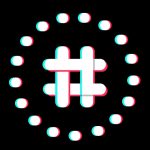With the onset of several digital marketing platforms and social media sites, online content creation has taken the forefront for nearly all businesses. It is among the most cost-effective and proven ways to gain significant exposure and drive leads. Further, despite the advent of newer apps, Facebook remains the top-rated social media site for video ads and sharing video content to aid businesses and creators with brand identity and drive growth.
How To Use Creator Studio Tools?
Creator Studio allows businesses, creators, and social media publishers to manage their content and brand-building business operations under the same roof. It includes all your posts, performance insights, and messages from all linked Facebook and Instagram pages in one place. Further, you can access your Creator Studio to post new content, share viral content, track performance, monetize content, and interact with your audience.
The Creator Studio tools are inbuilt analysis tools for tracking a brand or company’s performance. It allows you to grab better insights into your videos, your shared videos, and the videos you cross-post across all your Facebook Pages.
Using the Creator Studio app, you can access all the features of the Meta Business Suite in a single go, leverage it to build your presence in the Meta world, and effectively increase your Facebook views count.
Accessing Video Performance Insights
Download the Creator Studio app and go to the Facebook section to generate real-time performance insights. Click on Insights -> Performance and choose all the relevant pages you want Insights about. These insights are crucial to understanding how the audience receives your content and are the first step to helping you increase your Facebook views count.
How Are Video Views Calculated According To Meta: Facebook and Instagram
Since Meta owns both Facebook and Instagram, they follow the same 3-second view parameter to calculate their view count. It means that one counts video views after only 3 seconds. So, the 3-second view counts to track the number of times one plays the video for three or more seconds.
It also uses additional data, such as screen space, to generate a more reliable database. On a PC or desktop, a video has to be fully on-screen before it starts playing to the view to be counted (post 3 seconds). On a hand-held device like a mobile or a tablet, the video has to take up at least 50% of the total on-screen space for it to be counted.
Additionally, it is essential to note that Facebook only considers unrepeated seconds watched as a view count. It also usually doesn’t include the number of replays before a video has crossed the 3-second threshold.
Further, on Facebook, while a view may be only 3 seconds or more, the “complete view” metric in the performance insight generates the number of times at least 95% of the video people watch it. It is a better measure of your content and overall performance since it allows creators to gauge their content quality accurately. It will enable content producers to create compelling videos to increase engagement, and Facebook views count.
How To Analyze Video Engagement Insights Accurately?
Engagement is undoubtedly the most critical metric allowing creators to track their Facebook videos’ performance, including in-feed videos, Stories, and Live. It shows how often users interacted with your video through likes, comments, and shares.
You can generally access engagement data over the past 28 days, generated by counting engagement actions like reactions, sticker interactions, swipe-up actions, profile taps, replies, and shares. It can help you to understand which content resonated with the audience more, thus allowing you to brainstorm video ideas and create a more powerful video content strategy.
Important Terms To Know While Analyzing Video View Counts
- Posted: Includes all the content and videos posted by your Pages, including your shares and cross-posts of your videos to other Pages.
- Shared: Includes all the videos from other Pages you’ve shared on your Page.
- Cross-posted: Includes all the videos from other Pages you cross-posted on your Page/Timeline.
- Net Followers: Includes the number of new followers minus the number of unfollows in a definite period, with any follower who might have joined multiple Pages in your collection counted as a single user.
Metrics To Use While Gauging Content Performance on Facebook
Facebook has made it easy for creators and publishers to track their content performance in the short and long run. Once you’ve accessed these insights from the Creator Studio, you can quickly identify all the bottlenecks and amend your content creation strategy effectively to generate 2x revenue and growth.
Generic Performance Insights
- People Reached: Includes the number of unique accounts that come across your content (posts, stories, reels, videos, and live videos) at least once (including sponsored ads).
- Impressions: Includes the number of views generated on your content (posts, stories, reels, videos, and live videos), including replays and repeated views by the same accounts.
- Engagement: Includes the number of people who used engagement actions like reactions, sticker interactions, swipe-up actions, profile taps, replies, and shares.
- Swipe-up Actions: Includes the swipe-up actions on Facebook stories to show the number of times people took action from a Story by swiping up on a link or action button.
- Negative Feedback: Includes all hidden posts, spam reports, and Unlikes to Pages/Profiles.
- Top Location/ Top Audience: Includes data on viewer demographics to generate real-time information on potential target audiences and how to tailor content according to their taste and preferences for a stronger marketing approach.
- Likes: Includes the total number of likes on your post.
- Comments: Includes the total number of comments on your post.
- Shares: Includes the total number of shares on your post.
- Saves: Includes the total number of saves on your Facebook story.
Video-Specific Performance Insights
- Plays: Includes the number of times a video plays after an impression has been counted with 1 ms or more of playback without replays.
- Minutes Viewed: Includes the total number of minutes your videos were played, including replays.
- Average Watch Time: Includes the average time a video was played, including time spent during replays.
- 1-minute Video Views: Includes the total times one play the videos for at least 60 seconds, excluding replays.
- 3-second Video Views: Includes the total number of times one plays the videos for at least 3 seconds or nearly as long if the video is under 3 seconds, excluding any replays.
- View-Through Rate (VTR): Includes the estimate calculated by dividing the total number of completed views of an ad or video by the number of initial impressions.
- Video Retention: Includes the graph showing your video’s retention over time consisting of data such as the average view duration, the total video views for the first 28 days, and the total number of people who watched your video for half a minute.
- Audience Retention: Includes all the points or sections of disengagement when users drop off while watching videos.
Live Broadcast-Specific Performance Insights
- Peak Live Viewers: Includes the most viewers generated during a Live video broadcast.
- Average Completion Rate: Includes the average number of people watching a Live video broadcast till the end.
- Page Growth: Includes the total number of followers gained after a Live video broadcast.
Sponsored Content-Specific Performance Insights
- Ad Engagements: Includes the number of engagement actions such as reactions, sticker interactions, swipe-up actions, profile taps, replies, and shares on sponsored video content.
- Ad Cost: Includes the Facebook Paid Performance Report to generate a detailed breakdown of ad spending, such as cost per impression, engagement, or click and web conversion.
To better understand your content performance, you can access these additional insights, such as 10-second video views, average watch time, funnel insights, retention, estimated earnings, audience, and engagement.
Create High-Performance Facebook Videos To Generate 10x Revenue
According to Facebook’s policy, users can start monetizing videos if they have crossed 1000 views making it a fantastic way to generate high income. You can earn between $8.75 and $10 for every 1000 views. However, it is essential to note that Facebook’s payment policy also accounts for additional factors such as target audience, country/geographical location, ad type, etc. So, you may or may receive a different amount despite similar view counts on various videos.
With that said and done, as a creator or a business promoter, you must create high-quality and engaging video content to ensure that your audience is interested in your Page. It will allow you to expand an existing business, and Facebook is a fantastic way to get started, especially for young and budding entrepreneurs. It will be an excellent marketing platform and a great source of sustained passive income.
If you want to take a shortcut, take the aid of FbPostLikes, which easily increases Facebook video views. Just choose your plan and see the numbers growing gradually. The likes come from real accounts active on this platform and can add to future engagement.
Conclusion
You need not be tech-savvy or a digital marketer to make the most of Facebook and its monetization policy. Just learn to analyze your view count data effectively using the metrics mentioned to generate 10x leads and revenue.