
Best Video Player Apps for Android
Android is a popular operating system for smartphones and tablets, and it offers a wide range of apps for different purposes. One of the most common uses of Android devices is to watch videos, whether they are stored locally or streamed online. However, not all video player apps are created equal, and some may offer better features, performance, and compatibility than others. In this article, we will introduce you to 10 of the best video player apps for Android that you can download right now.

1. VLC for Android
VLC for Android is a versatile, all-in-one media player that can play almost any file format that you can throw at it, including MKV, MP4, AVI, WMV, FLV, and more. It also supports subtitles, multiple audio tracks, and streaming to Chromecast. VLC for Android has a simple and intuitive interface, with swipe gestures and pinch to zoom controls. You can also organize your media files into a library and access network devices and servers.
2. Plex
Plex is more than just a video player app; it is a complete media server solution that allows you to stream your personal media collection from your computer or cloud storage to your Android device. You can also access thousands of free movies, shows, podcasts, and web shows from Plex’s online library. Plex has a sleek and modern interface that lets you browse your media by categories, genres, ratings, and more. You can also sync your media offline for playback without an internet connection. Plex is free to use, but you can unlock more features with a Plex Pass subscription that starts from $4.99 per month.
3. MX Player
MX Player is one of the most popular video player apps for Android, and for good reasons. It supports a wide range of video formats and codecs, including hardware-accelerated playback and multi-core decoding for better performance. It also has subtitle support, variable aspect ratio, screen lock, and a pop-up window mode that lets you watch videos while using other apps. MX Player has a user-friendly interface that allows you to adjust the brightness, volume, and playback speed with simple gestures. MX Player is free with ads, but you can remove them with a pro version that costs $5.99.
4. Video Player All Format
Video Player All Format is another excellent video player app for Android that can handle most video formats and codecs without any issues. It also supports 4K and HD playback, subtitles, Chromecast, background play, night mode, and privacy folder. Video Player All Format has a clean and elegant interface that lets you manage your videos by folders, albums, artists, and genres. You can also customize the playback settings, such as brightness, contrast, saturation, speed, and orientation. Video Player All Format is free with ads, but you can upgrade to a premium version that costs $3.99 to remove them and unlock more features.
5. AllCast
AllCast is a video player app that specializes in casting your local or online videos to your smart TV or other devices that support DLNA, Chromecast, Roku, Apple TV, Xbox 360/One, and more. You can also use AllCast as a receiver to stream videos from other devices to your Android phone or tablet. AllCast has a simple and straightforward interface that lets you browse your media files and select the device you want to cast to with a few taps. AllCast is free with a five-minute limit for each video; you can remove this limit with a pro version that costs $4.99.

6. KMPlayer
KMPlayer is a powerful and versatile video player app that can play various video formats and codecs, including 4K, HD, and 3D videos. It also supports subtitles, gestures, playback speed control, and picture-in-picture mode. KMPlayer has a colorful and customizable interface that lets you change the theme, layout, and buttons according to your preference. You can also access online videos from YouTube, Instagram, Vimeo, and more within the app. KMPlayer is free with ads, but you can remove them with a pro version that costs $4.99.
7. XPlayer
XPlayer is a simple and lightweight video player app that can play most video formats and codecs smoothly and efficiently. It also supports subtitles, Chromecast, background play, night mode, and gesture controls. XPlayer has a neat and minimalist interface that lets you sort your videos by folders, date, size, name, and format. You can also protect your private videos with a password or fingerprint lock. XPlayer is free with ads, but you can upgrade to a pro version that costs $3.99 to remove them and access more features.
8. BSPlayer
BSPlayer is a classic and reliable video player app that has been around for a long time. It supports most video formats and codecs, including hardware-accelerated playback and multi-core decoding for better performance. It also supports subtitles, pop-up window mode, playback speed control, and network streaming. BSPlayer has a simple and functional interface that lets you adjust the settings and preferences easily. You can also use the app as a remote control for your PC version of BSPlayer. BSPlayer is free with ads, but you can remove them with a pro version that costs $5.99.
9. FX Player
FX Player is a modern and stylish video player app that can play high-quality videos in various formats and codecs. It also supports subtitles, Chromecast, background play, gesture controls, and equalizer. FX Player has a sleek and elegant interface that lets you browse your videos by folders or categories such as movies, TV shows, music videos, etc. You can also edit your videos within the app by trimming, cropping, rotating, or adding effects. FX Player is free with ads, but you can remove them with a premium version that costs $4.99.
10. GOM Player
GOM Player is a popular and feature-rich video player app that can play various video formats and codecs without any conversion or additional plugins. It also supports subtitles, gestures, playback speed control, sleep timer, and VR mode. GOM Player has a user-friendly interface that lets you customize the theme, layout, buttons, and gestures according to your liking. You can also access online videos from YouTube, Vimeo, Dailymotion, etc., within the app. GOM Player is free with ads; there is no pro version available at the moment.
Best Video Player Apps for iOS
iOS is a popular operating system for iPhones, iPads, and other Apple devices, and it offers a wide range of apps for different purposes. One of the most common uses of iOS devices is to watch videos, whether they are stored locally or streamed online. However, not all video player apps are created equal, and some may offer better features, performance, and compatibility than others. In this article, we will introduce you to 10 of the best video player apps for iOS that you can download right now.
1. VLC for iOS
VLC for iOS is a versatile, all-in-one media player that can play almost any file format that you can throw at it, including MOV, M4V, MP4, MKV, and more. It also supports subtitles, multiple audio tracks, and streaming to Chromecast. VLC for iOS has a simple and intuitive interface, with swipe gestures and pinch to zoom controls. You can also organize your media files into a library and access network devices and servers.
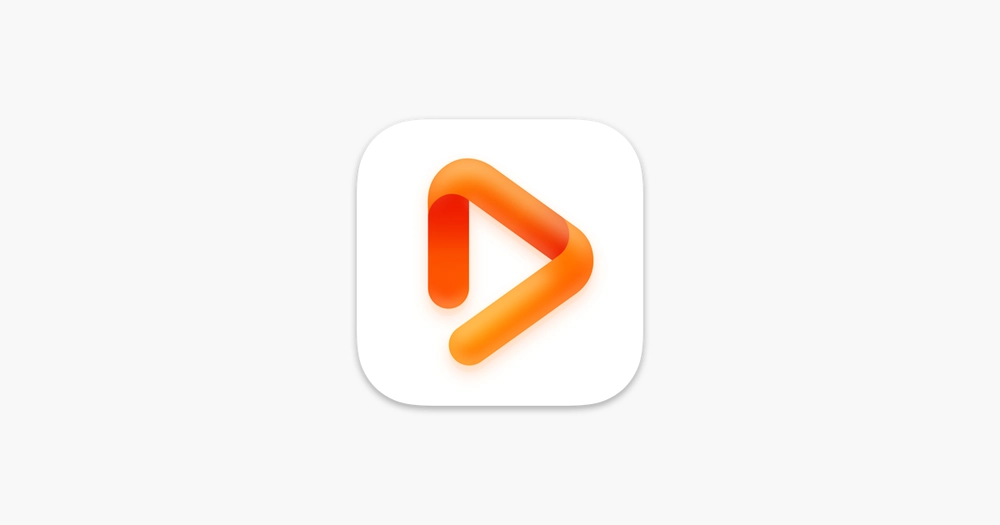
2. Infuse
Infuse is a powerful and elegant video player app that can play various video formats and codecs without any conversion or additional plugins. It also supports 4K and HDR playback, subtitles, AirPlay, and background play. Infuse has a sleek and modern interface that lets you browse your media by categories, genres, ratings, and more. You can also sync your media offline for playback without an internet connection. Infuse is free to use, but you can unlock more features with an Infuse Pro subscription that starts from $0.99 per month.
3. nPlayer
nPlayer is a multifunctional video player app that can handle most video formats and codecs smoothly and efficiently. It also supports subtitles, gestures, playback speed control, and picture-in-picture mode. nPlayer has a user-friendly interface that allows you to adjust the brightness, volume, and playback speed with simple gestures. You can also stream videos not only from your device or NAS storage but also from cloud services like Google Drive and OneDrive. nPlayer is free with ads, but you can upgrade to a premium version that costs $8.99 to remove them and access more features.
4. PlayerXtreme Media Player
PlayerXtreme Media Player is a reliable and feature-rich video player app that can play various video formats and codecs without any issues. It also supports subtitles, Chromecast, AirPlay, background play, night mode, and gesture controls. PlayerXtreme Media Player has a clean and minimalist interface that lets you sort your videos by folders, date, size, name, and format. You can also protect your private videos with a password or Touch ID/Face ID lock. PlayerXtreme Media Player is free with ads; you can remove them with a pro version that costs $6.99.
5. KMPlayer
KMPlayer is a popular and versatile video player app that can play various video formats and codecs, including 4K, HD, and 3D videos. It also supports subtitles, gestures, playback speed control, and picture-in-picture mode. KMPlayer has a colorful and customizable interface that lets you change the theme, layout, and buttons according to your preference. You can also access online videos from YouTube, Instagram, Vimeo, and more within the app. KMPlayer is free with ads; there is no pro version available at the moment.
6. OPlayer
OPlayer is a simple and lightweight video player app that can play most video formats and codecs without any conversion or additional plugins. It also supports subtitles, AirPlay, background play, and gesture controls. OPlayer has a neat and functional interface that lets you adjust the settings and preferences easily. You can also use the app as a remote control for your PC version of OPlayer. OPlayer is free with ads, but you can upgrade to a pro version that costs $4.99 to remove them and access more features.

7. AVPlayer
AVPlayer is a classic and reliable video player app that has been around for a long time. It supports most video formats and codecs, including hardware-accelerated playback and multi-core decoding for better performance. It also supports subtitles, pop-up window mode, playback speed control, and sleep timer. AVPlayer has a simple and straightforward interface that lets you browse your media files and select the playback options with a few taps. You can also transfer your videos to your device via Wi-Fi or USB. AVPlayer is not free; it costs $2.99 to download.
8. CnX Player
CnX Player is a modern and stylish video player app that can play high-quality videos in various formats and codecs. It also supports 4K and HDR playback, subtitles, Chromecast, AirPlay, background play, gesture controls, and equalizer. CnX Player has a sleek and elegant interface that lets you browse your videos by folders or categories such as movies, TV shows, music videos, etc. You can also edit your videos within the app by trimming, cropping, rotating, or adding effects. CnX Player is free with ads; you can remove them with a premium version that costs $9.99.
9. GPlayer
GPlayer is a multifunctional video player app that can play various video formats and codecs without any issues. It also supports subtitles, gestures, playback speed control, and picture-in-picture mode. GPlayer has a colorful and customizable interface that lets you change the theme, layout, buttons, and gestures according to your liking. You can also stream videos not only from your device or NAS storage but also from cloud services like Google Drive and Dropbox. GPlayer is free with ads; there is no pro version available at the moment.
10. It’s Playing
It’s Playing is a powerful and elegant video player app that can play various video formats and codecs without any conversion or additional plugins. It also supports 4K and HDR playback, subtitles, AirPlay, background play, gesture controls, and equalizer. It’s Playing has a sleek and modern interface that lets you browse your media by categories, genres, ratings, and more. You can also sync your media offline for playback without an internet connection. It’s Playing is not free; it costs $4.99 to download.
Best Video Player Apps for Windows
Windows is a popular operating system for PCs and laptops, and it offers a wide range of apps for different purposes. One of the most common uses of Windows devices is to watch videos, whether they are stored locally or streamed online. However, not all video player apps are created equal, and some may offer better features, performance, and compatibility than others. In this article, we will introduce you to 10 of the best video player apps for Windows that you can download right now.
1. VLC Media Player
VLC Media Player is a versatile, all-in-one media player that can play almost any file format that you can throw at it, including AVI, MKV, MP4, WMV, FLV, and more. It also supports subtitles, multiple audio tracks, and streaming to Chromecast. VLC Media Player has a simple and intuitive interface, with keyboard shortcuts and mouse gestures. You can also customize your media playback with various filters, effects, and plugins.

2. PotPlayer
PotPlayer is a powerful and feature-rich video player app that can play various video formats and codecs without any issues. It also supports 4K and 3D playback, subtitles, screen capture, and live broadcasting. PotPlayer has a user-friendly interface that allows you to adjust the settings and preferences easily. You can also use the app as a remote control for your Android device. PotPlayer is free to use, but you can support the developers by making a donation.
3. KMPlayer
KMPlayer is a popular and versatile video player app that can play various video formats and codecs, including 4K, HD, and 3D videos. It also supports subtitles, gestures, playback speed control, and picture-in-picture mode. KMPlayer has a colorful and customizable interface that lets you change the theme, layout, and buttons according to your preference. You can also access online videos from YouTube, Instagram, Vimeo, and more within the app. KMPlayer is free with ads; there is no pro version available at the moment.
4. GOM Player
GOM Player is a reliable and feature-rich video player app that can play various video formats and codecs without any conversion or additional plugins. It also supports subtitles, gestures, playback speed control, sleep timer, and VR mode. GOM Player has a user-friendly interface that lets you customize the theme, layout, buttons, and gestures according to your liking. You can also access online videos from YouTube, Vimeo, Dailymotion, etc., within the app. GOM Player is free with ads; there is no pro version available at the moment.

5. MPC-HC
MPC-HC is a classic and lightweight video player app that has been around for a long time. It supports most video formats and codecs, including hardware-accelerated playback and multi-core decoding for better performance. It also supports subtitles, screen capture, and command-line options. MPC-HC has a simple and functional interface that lets you adjust the settings and preferences easily. You can also use the app as a remote control for your Android device. MPC-HC is free and open-source; there is no pro version available at the moment.
6. DivX Player
DivX Player is a modern and stylish video player app that can play high-quality videos in various formats and codecs. It also supports 4K and HEVC playback, subtitles, Chromecast, and media server. DivX Player has a sleek and elegant interface that lets you browse your videos by folders or categories such as movies, TV shows, music videos, etc. You can also edit your videos within the app by trimming, cropping, rotating, or adding effects. DivX Player is free to use, but you can unlock more features with a DivX Pro subscription that starts from $19.99 per year.
7. 5KPlayer
5KPlayer is a multifunctional video player app that can play various video formats and codecs without any issues. It also supports 4K and 8K playback, subtitles, AirPlay, and live streaming. 5KPlayer has a colorful and customizable interface that lets you change the theme, layout, buttons, and gestures according to your liking. You can also stream videos not only from your device or NAS storage but also from online sources like YouTube, Vimeo, Dailymotion, etc. 5KPlayer is free to use; there is no pro version available at the moment.
8. RealPlayer
RealPlayer is a classic and reliable video player app that has been around for a long time. It supports most video formats and codecs, including hardware-accelerated playback and multi-core decoding for better performance. It also supports subtitles, screen capture, and cloud storage. RealPlayer has a simple and straightforward interface that lets you browse your media files and select the playback options with a few taps. You can also transfer your videos to your device via Wi-Fi or USB. RealPlayer is free with ads; you can remove them with a pro version that costs $4.99 per month.
9. ACG Player
ACG Player is a simple and lightweight video player app that can play most video formats and codecs without any conversion or additional plugins. It also supports subtitles, gestures, playback speed control, and picture-in-picture mode. ACG Player has a neat and functional interface that lets you adjust the settings and preferences easily. You can also use the app as a remote control for your Android device. ACG Player is free with ads; there is no pro version available at the moment.
10. Plex Media Player
Plex Media Player is more than just a video player app; it is a complete media server solution that allows you to stream your personal media collection from your computer or cloud storage to your Windows device. You can also access thousands of free movies, shows, podcasts, and web shows from Plex’s online library. Plex Media Player has a sleek and modern interface that lets you browse your media by categories, genres, ratings, and more. You can also sync your media offline for playback without an internet connection. Plex Media Player is free to use, but you can unlock more features with a Plex Pass subscription that starts from $4.99 per month.
Best Video Player Apps for Mac OS
Mac OS is a popular operating system for MacBooks, iMacs, and other Apple devices, and it offers a wide range of apps for different purposes. One of the most common uses of Mac OS devices is to watch videos, whether they are stored locally or streamed online. However, not all video player apps are created equal, and some may offer better features, performance, and compatibility than others. In this article, we will introduce you to 10 of the best video player apps for Mac OS that you can download right now.
1. VLC Media Player
VLC Media Player is a versatile, all-in-one media player that can play almost any file format that you can throw at it, including MOV, M4V, MP4, MKV, and more. It also supports subtitles, multiple audio tracks, and streaming to Chromecast. VLC Media Player has a simple and intuitive interface, with keyboard shortcuts and mouse gestures. You can also customize your media playback with various filters, effects, and plugins.
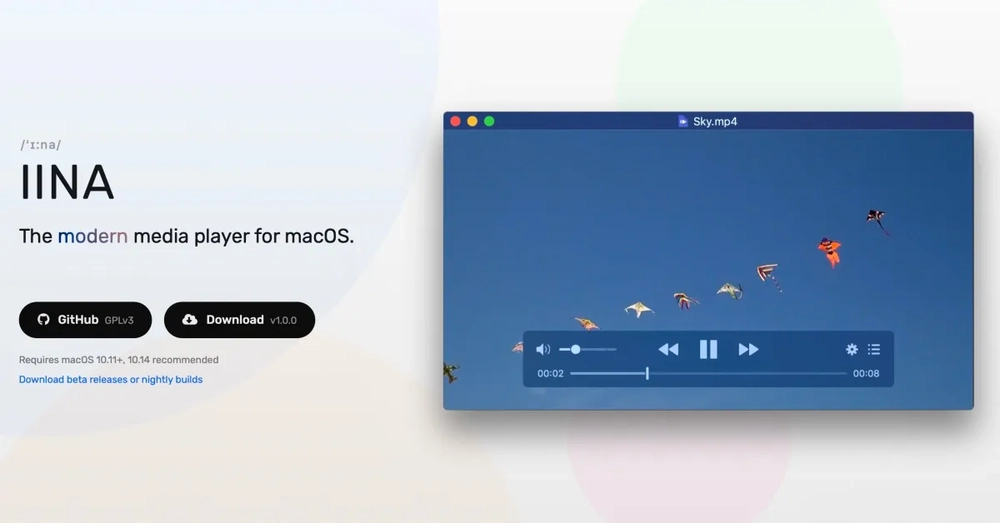
2. IINA
IINA is a powerful and elegant video player app that can play various video formats and codecs without any conversion or additional plugins. It also supports 4K and HDR playback, subtitles, AirPlay, and picture-in-picture mode. IINA has a sleek and modern interface that lets you browse your media by categories, genres, ratings, and more. You can also sync your media offline for playback without an internet connection. IINA is free and open-source; there is no pro version available at the moment.
3. Elmedia Player
Elmedia Player is a reliable and feature-rich video player app that can play various video formats and codecs without any issues. It also supports subtitles, Chromecast, AirPlay, background play, night mode, and gesture controls. Elmedia Player has a clean and minimalist interface that lets you sort your videos by folders, date, size, name, and format. You can also protect your private videos with a password or Touch ID/Face ID lock. Elmedia Player is free with ads; you can remove them with a pro version that costs $9.99.
4. Movist
Movist is a simple and lightweight video player app that can play most video formats and codecs without any conversion or additional plugins. It also supports subtitles, gestures, playback speed control, and picture-in-picture mode. Movist has a neat and functional interface that lets you adjust the settings and preferences easily. You can also use the app as a remote control for your iOS device. Movist is free with ads; you can upgrade to a pro version that costs $4.99 to remove them and access more features.

5. Plex Media Player
Plex Media Player is more than just a video player app; it is a complete media server solution that allows you to stream your personal media collection from your computer or cloud storage to your Mac OS device. You can also access thousands of free movies, shows, podcasts, and web shows from Plex’s online library. Plex Media Player has a sleek and modern interface that lets you browse your media by categories, genres, ratings, and more. You can also sync your media offline for playback without an internet connection. Plex Media Player is free to use; but you can unlock more features with a Plex Pass subscription that starts from $4.99 per month.
6. MPlayerX
MPlayerX is a classic and reliable video player app that has been around for a long time. It supports most video formats and codecs, including hardware-accelerated playback and multi-core decoding for better performance. It also supports subtitles, screen capture, and command-line options. MPlayerX has a simple and functional interface that lets you adjust the settings and preferences easily. You can also use the app as a remote control for your iOS device. MPlayerX is free and open-source; there is no pro version available at the moment.
7. Cisdem Video Player
Cisdem Video Player is a modern and stylish video player app that can play high-quality videos in various formats and codecs. It also supports 4K and 5K playback, subtitles, screen capture, and media converter. Cisdem Video Player has a sleek and elegant interface that lets you browse your videos by folders or categories such as movies, TV shows, music videos, etc. You can also edit your videos within the app by trimming, cropping, rotating, or adding effects. Cisdem Video Player is free to use; but you can unlock more features with a Cisdem Video Player Pro subscription that starts from $9.99 per year.
8. QuickTime Player
QuickTime Player is a native and simple video player app that comes pre-installed with every Mac OS device. It supports most video formats and codecs, including MOV, M4V, MP4, AVI, etc. It also supports subtitles, screen recording, and editing tools. QuickTime Player has a clean and minimalist interface that lets you play your videos with a few clicks. You can also share your videos to other apps or online platforms within the app. QuickTime Player is free to use; there is no pro version available at the moment. You can access QuickTime Player from your Applications folder.
9. MPV
MPV is a powerful and versatile video player app that can play various video formats and codecs without any issues. It also supports 4K and HDR playback, subtitles, gestures, playback speed control, and live streaming. MPV has a user-friendly interface that allows you to adjust the settings and preferences easily. You can also use the app as a remote control for your Android device. MPV is free and open-source; there is no pro version available at the moment.
10. Macgo Blu-ray Player
Macgo Blu-ray Player is a specialized video player app that can play Blu-ray discs and ISO files on your Mac OS device. It also supports other video formats and codecs, including 4K and HD playback, subtitles, AirPlay, and media server. Macgo Blu-ray Player has a sleek and modern interface that lets you browse your media by categories, genres, ratings, and more. You can also sync your media offline for playback without an internet connection. Macgo Blu-ray Player is not free; it costs $39.95 to download.