Media player apps are software applications designed to play various types of media content, including videos, music, and even images, on electronic devices such as smartphones, tablets, and computers. These apps provide users with the ability to access and enjoy their multimedia files conveniently.

Why Use Media Playing Apps
Video playing apps offer distinct advantages compared to streaming services. Firstly, these apps allow for offline viewing, enabling you to download videos and watch them without an internet connection. This feature is beneficial when traveling or in areas with limited connectivity.
Secondly, video playing apps provide the flexibility to play personal media files stored on your device or local network. This means you can watch your own recorded videos, movies you have downloaded, or content from external storage devices. You are not limited to the content available for streaming and have complete control over your viewing choices.
Moreover, using video playing apps ensures privacy and security. While streaming services often require an internet connection and may collect data about your viewing habits, video playing apps allow you to enjoy your videos without the need for constant online connectivity. This helps to protect your personal information and viewing preferences.
In conclusion, video playing apps offer offline viewing capabilities, the flexibility to play personal media files, and enhanced privacy and security compared to streaming services. These apps provide more control over your viewing experience and are particularly useful when internet access is limited or when you want to watch your own content.
Media Playing Apps and Various Formats
Video playing apps are designed to handle a variety of file formats, ensuring compatibility with different types of videos. These apps incorporate built-in codecs, which are software components responsible for encoding and decoding video files. Codecs enable video playing apps to interpret and play various file formats.
However, there are some limitations and considerations regarding file format compatibility:
Video playing apps generally support popular formats like MP4, AVI, MKV, MOV, and WMV, among others. These formats are widely used and compatible across different devices and platforms. However, less common or specialized formats may not be supported by all video playing apps.
Certain video formats may require specific codecs for decoding. If a video file uses a codec that is not supported by the video playing app, playback may be limited or not possible. Additional codec packs may need to be installed or the video file might need to be converted to a compatible format.
Some video files may be protected by Digital Rights Management (DRM), which limits playback on unauthorized devices or apps. Video playing apps may not be able to play DRM-protected content without the necessary authorization or licensing.
While video playing apps strive to support a wide range of file formats, limitations can exist based on the app’s capabilities, device specifications, and the specific video file’s characteristics. It’s advisable to consult the app’s documentation or test compatibility with different file formats to determine any specific limitations.
Without further ado, let’s take a look at the top media playing apps on Android.
Top Media Playing apps on Android
1. RealPlayer
Since its initial release in 1995, RealPlayer has undergone several transformations. Today, RealPlayer is a versatile video player available for Windows, Android, and iOS platforms. It allows users to play media directly from their smartphones or tablets and even stream content to a Chromecast device.
One of the notable advantages of RealPlayer is its ability to sync media across all devices. This means that users can seamlessly access their content on various devices without any hassle. However, it’s important to note that while many features are available for free, RealPlayer does reserve some of its more desirable features behind a paywall. The availability of these features depends on the chosen subscription plan, with prices starting at $2.99 per month.
Considering the features offered, the subscription price seems reasonable. Users gain access to 25GB of cloud storage, the ability to download multiple files simultaneously, DVD burning capabilities, and many other features to enhance their media experience.
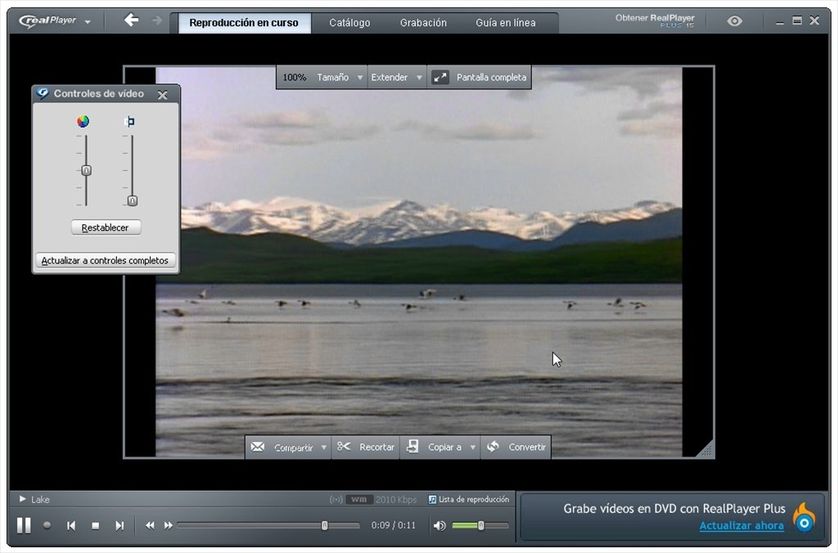
2. VLC for Android
VLC player is renowned for its extensive compatibility with various video file formats, making it a popular choice among Windows users. It supports formats like MKV, MP4, MOV, AVI, OGG, and many more, ensuring that users can play virtually any video file they encounter. This versatility eliminates the need for users to install multiple media players for different formats.
For Android users, VLC offers a dedicated app called VLC for Android, providing a similar user experience on mobile devices. This allows Android users to enjoy the same wide-ranging format support and flexibility as their Windows counterparts.
One standout feature of VLC is its ability to stream video content from home networks. This means that users can effortlessly stream videos stored on their high-capacity desktop storage to their VLC player, eliminating the need for manual file transfers. This feature is especially convenient for those who have a vast collection of videos on their computers and want to enjoy them on various devices throughout their home.
In addition to its video playback capabilities, VLC is also a reliable option for music listening. It includes a built-in equalizer, enabling users to customize the audio output according to their preferences. It also supports playlists, allowing users to create and manage their music collections seamlessly within the VLC player.
All in all, VLC player offers a comprehensive multimedia experience with its broad format compatibility, home network streaming, and features for both video and music playback. Its open-source nature and availability on multiple platforms make it a popular choice for users seeking a versatile and reliable video player.
3. MX Player
Despite the unavailability of official support for codecs like DTS and AC3 due to licensing constraints, MX Player remains a robust media player that offers distinctive features, positioning it as a strong competitor in the market. Notably, the app caters to parents who want to ensure a safe viewing experience for their children on tablets and phones. MX Player includes a kids lock feature that prevents accidental phone calls or app switching while children are watching videos through the app.
For users with high-performance smartphones like the Samsung Galaxy or Google Pixel, MX Player utilizes hardware acceleration and multi-core decoding capabilities to ensure smooth playback, even for demanding file formats. Additionally, the app’s open-source nature allows users to download custom codecs if the default codecs packaged with the app do not meet their specific requirements. This flexibility enables users to enhance MX Player’s codec support according to their individual needs.

4. aPlayer
aPlayer stands out for its capability to play videos in Dolby Vision, along with a wide range of other formats. Additionally, the player has the ability to detect and play videos directly from the browser. In terms of network capabilities, aPlayer enables users to cast videos to Chromecast and FireTV, as well as play videos from other devices through FTP.
The app itself offers an array of media controls, including equalizers and playback speed settings, allowing users to customize their viewing experience. Gesture inputs provide convenience for controlling playback with intuitive gestures. Moreover, aPlayer includes a screen lock setting, which proves useful when users find themselves too distracted to unlock their phones during video playback.
5. OPlayer
OPlayer has the capability to play a wide range of media formats, covering video formats such as AVI and MKV, as well as audio formats like MP3 and FLAC. Notably, it supports 4K video playback and leverages hardware acceleration for enhanced performance.
In terms of accessibility on Android devices, OPlayer offers features like gesture unlock and the ability to cast content to Chromecast devices. Moreover, the app ensures seamless synchronization of media across both PC and mobile devices, allowing users to access their content from different platforms.
OPlayer is available in two versions: Lite and Pro. The Pro version requires a one-time payment of $2.99 and provides premium features such as additional DivX and DTS decoders. It also removes all in-app advertisements, offering a more streamlined user experience.
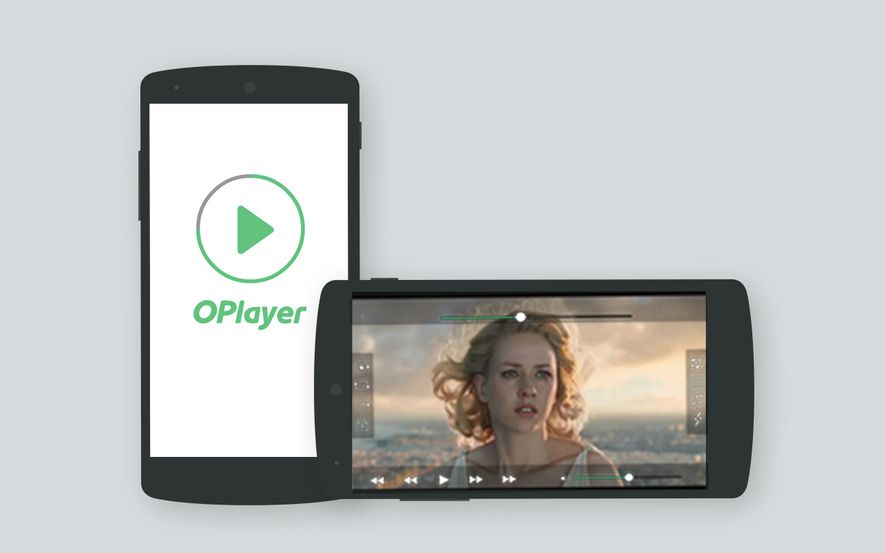
6. InShot
InShot Inc., a renowned developer of Android apps for social media content creators, has introduced several highly useful applications such as YouCut, Photo Editor Pro, and Screen Recorder. Among their notable creations is Video Player All Format, previously known as XPlayer, which has gained substantial popularity.
Video Player All Format offers a wide range of features beyond its ability to play various video and audio codecs. It includes Android-specific functionalities like Chromecast support, enabling users to stream videos to compatible devices. Additionally, the app allows users to play videos in a pop-up window, facilitating multitasking while watching content. The media controls are enhanced with options to adjust playback speed and zoom for a more personalized viewing experience.
Of significant importance, Video Player All Format focuses on user privacy. It empowers users to protect their videos and albums by setting passwords, effectively preventing unauthorized access and ensuring the privacy of their content.
7. Archos
Archos Video Player is a versatile media player that offers a wide range of features to enhance the viewing experience. One of its notable capabilities is the ability to play various video formats from different sources. Users can access videos stored on their mobile device’s internal storage, multimedia servers, or even external USB storage devices, providing flexibility in accessing and enjoying their media content.
One convenient feature of Archos Video Player is its automatic online retrieval functionality. When playing a video, the app can automatically fetch and display descriptions and posters associated with the video file. This feature helps users quickly identify and organize their video library, adding visual appeal and relevant information to their collection.
For users who value their privacy, Archos Video Player offers a private mode. Enabling this mode ensures that the app does not record any playback history, allowing users to keep their media consumption habits confidential. This is particularly useful for individuals who share their device with others or prefer to maintain their viewing habits discreetly.
Archos Video Player is available in both free and paid versions. The free version is ad-supported, meaning users will encounter advertisements during app usage. However, opting for the paid version unlocks additional features and removes the ads, providing a more seamless and uninterrupted viewing experience.
Generally, Archos Video Player is a feature-rich media player that caters to users’ diverse needs. Its compatibility with various video formats and support for different storage sources make it a versatile choice for accessing and playing media content. Additionally, the app’s focus on privacy and the availability of a paid version further enhance the user experience, allowing individuals to customize their media playback and enjoy their videos without interruptions.
8. Playit-All in One Video Player
Playit-All in One Video Player offers extensive support for audio and video codecs, ensuring compatibility with a wide range of media formats. However, in addition to its codec support, there are numerous other valuable features that Android users will find appealing.
One standout feature is the ability to directly download videos from popular platforms such as Facebook, Instagram, Dailymotion, and Vimeo. This convenient function allows users to save their favorite videos for offline viewing or sharing.
Moreover, Playit-All provides an in-app converter that enables users to easily convert their favorite music videos into MP3 files. This feature is especially useful for those who want to extract the audio from videos and enjoy them separately as audio tracks.
Another noteworthy feature of Playit-All is its ability to directly share video or music files with other Android devices. This eliminates the need for external file-sharing methods and simplifies the process of transferring media content between devices.
With its comprehensive codec support and additional features like video downloading, MP3 conversion, and easy file sharing, Playit-All in One Video Player is a compelling app for Android users seeking a versatile and convenient video player.

9. Video Player
Video Player is a versatile application that boasts the ability to handle a wide range of video and audio files, thanks to its utilization of hardware acceleration. Additionally, the app provides comprehensive subtitle support, compatible with numerous subtitle formats.
One of the standout features of Video Player is its robust equalizer, designed to enhance the audio experience across all media types. The five-band equalizer offers features like bass boost, 3D reverb effects, a visualizer, and ten pre-defined audio presets. This allows users to customize their audio settings to suit their preferences and optimize the sound quality while using the player.
Moreover, Video Player goes beyond just playing videos by offering a convenient pop-up tool. This tool enables users to watch content in a floating window while simultaneously using other applications on their device. This multitasking capability ensures a seamless and uninterrupted viewing experience.
In summary, Video Player is a feature-rich application that excels in handling video and audio files, with hardware acceleration and comprehensive subtitle support. Its robust equalizer enhances the audio playback, and the pop-up tool allows for multitasking while watching videos. Whether you need a powerful video player or a versatile media player for all your entertainment needs, Video Player has you covered.
10. KMPlayer
Similar to VLC Player, KMPlayer has established itself as a widely used alternative video player for both Windows and OSX platforms. The Android version of KMPlayer offers extensive codec support and includes additional features such as casting support, further enhancing the user experience. Notably, the app enables direct streaming from popular cloud storage applications like Google Drive and Dropbox, providing seamless access to media content stored in the cloud.
KMPlayer also incorporates a gamification element through KMPlex. Users can participate in missions that involve watching video content and earn in-app currency as a reward. This feature adds an interactive and engaging aspect to the app, encouraging users to explore and consume more video content.
For users seeking advanced functionalities, KMPlayer offers a VIP upgrade. This upgrade unlocks video and audio editing capabilities, allowing users to modify their media files directly within the app. Additionally, users can create GIFs and access VIP themes to personalize the app’s visual appearance, further enhancing the overall user experience.
KMPlayer, like VLC Player, has gained popularity as a go-to video player on Windows, OSX, and Android platforms. The Android version boasts diverse codec support and casting capabilities, including direct streaming from cloud storage apps. The inclusion of KMPlex gamification adds a fun element, while the VIP upgrade provides advanced features for editing, GIF creation, and visual customization.

In conclusion
When it comes to choosing the best media player for Android devices, several top contenders stand out. Each player offers its own unique features and strengths, catering to different user preferences and needs.
VLC Player impresses with its extensive codec support, network streaming capabilities, and robust media playback options. It is a reliable and versatile choice that can handle a wide range of video and audio formats, making it a popular go-to option for many users.
MX Player shines with its advanced hardware acceleration, intuitive user interface, and extensive subtitle support. It offers a seamless and immersive media experience, along with additional features like pinch-to-zoom and multi-core decoding.
For those who prioritize streaming and online content, Plex stands out as an excellent choice. With its media server functionality, it allows users to access and stream their media library from anywhere, providing a comprehensive media solution.
Meanwhile, OPlayer and Archos Video Player offer impressive compatibility with various media formats and emphasize user privacy with features like password protection and private mode.
Ultimately, the best media player for Android depends on individual preferences, specific needs, and desired features. It is recommended to explore and try different options to find the player that suits your requirements, ensuring an enjoyable and seamless media playback experience on your Android device.