Interior design apps simplify the design process and enable users to visualize and create appealing and functional spaces. These apps offer tools like floor plan creation, virtual modeling, furniture catalogs, and color palette generators. Users can experiment, make informed decisions, and preview furniture and decor placement using augmented reality. Interior design apps serve homeowners, renters, enthusiasts, and professionals for various projects, from small makeovers to large-scale renovations. They provide a convenient and accessible platform to explore design possibilities and bring creative visions to life.
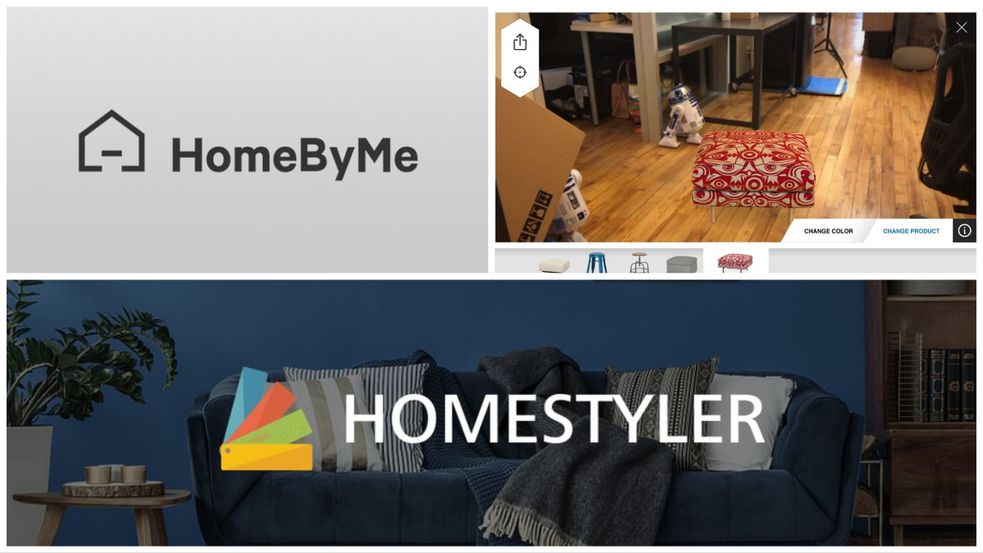
These apps have revolutionized the way people approach interior design projects. With their user-friendly interfaces and powerful features, these apps have made it easier than ever to plan and execute stunning interior spaces.
One of the key advantages of interior design apps is their ability to provide visual representations of design concepts. Users can create detailed floor plans, experiment with different furniture arrangements, and explore various color palettes. This allows them to see how different elements come together and make informed decisions before committing to any changes.
Another significant feature offered by many interior design apps is the availability of extensive catalogs of furniture and decor items. Users can browse through a wide range of options, from sofas and tables to lighting fixtures and artwork. Some apps even offer the ability to virtually place these items in a room using augmented reality, giving users a realistic preview of how they would look in their space.
Furthermore, interior design apps often include tools for generating color schemes and exploring different materials and textures. Users can experiment with different paint colors, wallpaper patterns, and fabric swatches to find the perfect combination that suits their style and preferences.
For professionals in the industry, interior design apps can streamline their workflow and enhance client interactions. These apps allow designers to create and present visual proposals, collaborate with clients remotely, and easily make revisions to designs based on feedback.
So here are the top picks for the best interior design apps on iOS.
1. Houzz
Houzz, an Android house planner, offers a free 3D room design feature. It provides comprehensive assistance throughout the process of arranging and renovating spaces. With over 9 million high-resolution photos, users can easily sort them by style, room type, and location.
This house designer includes a vast catalog of furniture, interior decor items, gardening tools, and home utensils, all with real prices and direct links to purchase from websites. Users can make notes, edits, and highlight specific areas when working with sketches. The final layout can be easily shared on social networks, through email, or instant messaging. The app also features a curated list of selected products and profiles of top designers, architects, contractors, and other experts, helping users turn their apartment improvement dreams and ideas into reality. Houzz provides a simple and efficient way to design your house with just a few clicks.
Houzz not only serves as an exceptional and cost-free interior design app but also acts as a remarkable platform where designers can discover abundant ideas and opportunities. They even organize an annual public award based on the previous year’s work. Applet3D has repeatedly won the award for the most popular portfolio. As a company specializing in 3D interior rendering services, they understand the uniqueness of each design and the importance of effectively conveying it.

2. Planner 5D
Planner 5D is a comprehensive home interior planning tool that offers an extensive range of features for working in both 2D and 3D formats. It enables users to create a 3D design of their room and generate virtual models of furniture without requiring any specialized architectural skills. The app features an intuitive interface with user-friendly controls, making it suitable for amateurs and beginners alike.
With Planner 5D, users can meticulously design their ideal home, considering every intricate detail. They have the flexibility to arrange walls, partitions, stairs, windows, and doors according to their preferences. The app provides a vast selection of pre-made templates for furniture, appliances, decor, flooring, and various other items. Users can freely adjust individual parameters and dimensions for each item and add an unlimited number of objects. Additionally, there is access to a comprehensive color catalog to customize every aspect of the room. The app allows users to evaluate the results of their planning in a realistic 3D representation.
3. The Homestyler
The Homestyler house design app offers a convenient solution for space planning, interior design, decoration, furniture arrangement, and renovating houses or apartments. With this room designer, users can effortlessly select furniture, move, rotate, and place it to bring their space design to life. The app caters to both interior designers and individuals without professional experience, thanks to its intuitive interface and simple tools that allow for the creation of original solutions.
The extensive Homestyler catalog features thousands of furniture pieces that can be seamlessly integrated into any space. Users can compare and replace items, facilitating easy exploration of different design options. The app’s 3D room design functionality provides live visualization, enabling users to view their space in a realistic 3D mode for a better understanding of the final result. Exporting the project in DWG format can be done with a single click, without the need for prior preparation.
The dimensions of all elements in the app correspond to real prototypes by default, ensuring accuracy in the implementation of the interior design. Users can view their projects in both 2D and 3D modes, whether on a PC or through the Android and iOS applications. Additionally, snapshots of the project can be taken and saved in .png or .jpeg formats. Homestyler is regarded as one of the top interior design apps available.

4. Magicplan
Magicplan is a floor plan app that offers swift space design capabilities for Android and iOS users. Whether you’re working on a house or an office, this application allows you to efficiently create floor plans. It goes beyond room resizing by enabling the creation of spaces based on camera images using augmented reality. Additionally, you can attach notes to each floor or room for added convenience. Once you’ve generated a 2D plan in the room visualizer app, you can easily switch to a 3D view and navigate the virtual environment to gain a better understanding of the space.
Magicplan also provides assistance in estimating the cost of constructing a specific area or an entire home. This functionality allows you to incorporate furniture, windows, structures, plumbing, and household appliances into your design. The app offers a free version that allows you to complete two projects without any limitations. For additional projects, you may need to upgrade to a paid version. However, the free version should suffice for designing one or two houses, as it provides unrestricted access to its features.
5. Roomstyler
Roomstyler is a free online app designed for room design. This virtual interior design tool is user-friendly, requiring you to simply select the room layout from the provided options. You can customize the shape of the room by choosing from pre-made resources or by drawing your own space. The app not only allows you to arrange furniture and add accessories to your room but also provides a virtual camera feature that lets you visualize the room from any angle.
One notable feature of Roomstyler 3D Home Planner is that the furniture and accessories available in the app are real items that can be purchased online. These items come from well-known brands like IKEA, John Lewis, Moooi, Marcel Wanders, and more.
Roomstyler also offers a series of step-by-step interior decoration tutorials. Once your project is complete, you can share a high-quality, realistic 3D image of the design with friends and other users of this free room layout planner. To access the platform, you can log in through a social network account or complete the standard registration process.
With Roomstyler, you have the opportunity to design your own house online at no cost, making it a convenient and accessible room layout app.
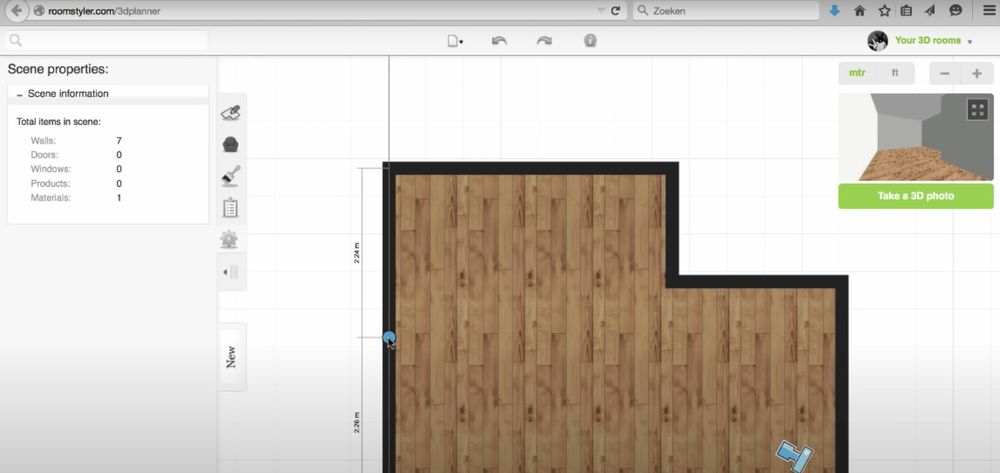
6. Housecraft
Housecraft is a free interactive room designer that provides a unique feature of visualizing purchased furniture and decor in their intended settings, helping users assess their suitability and placement in specific areas. It serves as an excellent room decorating app, offering a vast catalog of furniture options to choose from. Users have the ability to customize the dimensions of the furniture, adjusting the length, width, and height according to their preferences. The app allows users to create a complete 3D house design following provided instructions.
By using a 3D room design app like Housecraft, users can accurately arrange objects within the interior, examine them from multiple angles, save templates and layouts, compare different options, and then make informed online purchases from relevant brand stores. This approach ensures that users make confident decisions regarding decor elements, furniture choices, and even color palettes, which can also be explored within the app. Housecraft serves as a furniture layout app that enables users to plan their room design free of charge, providing a convenient and reliable tool for design planning.
7. Home Design 3D
Home Design 3D is a widely accessible app that allows users to effortlessly create, furnish, decorate, and share ideas for their homes. Whether viewing in 2D or 3D mode, this home designer provides a user-friendly experience without the need for extensive training. The app’s features are fully accessible, making it suitable for users without prior experience in similar applications.
Within the 3D design app, users have the ability to adjust the height, thickness, and corner angles of walls and partitions. Different formats and lighting options are available to provide a realistic representation of how the house will appear during daylight and nighttime. This service is particularly beneficial for those undertaking home renovations. The app allows for the placement of furniture, alteration of sofa upholstery or wall colors, and the addition of cabinets, drawers, kitchen sets, and various other furniture items that can be challenging to arrange, especially in small spaces.
Simply draw a plan of your house, divide it into rooms, and begin addressing repair and furniture placement challenges using the home design app.

8. Floor Plan Creator
Floor Plan Creator is a free Android tool that enables users to create digital plans easily. It doesn’t require architectural expertise, allowing anyone to design their ideal home or determine if a piece of furniture will fit within a given space. This floor planner supports the creation of 2D plans for one or multiple floors, with the option to add furniture and visualize the results in 3D. The software accommodates not only rooms with straight walls but also rooms with various shapes.
Additionally, Floor Plan Creator offers automatic measurement calculations and the ability to incorporate doors, windows, and electrical systems. Users can take advantage of the free floor plan creator’s cloud sync feature, which enables automatic backup and plan sharing between devices and users. This is particularly useful for collaborative projects involving multiple individuals. Furthermore, drawings created in the app can be exported to PDF, DXF, and SVG formats, and can even be printed to scale.
9. Amikasa
If you’re seeking a more immersive approach to redecorating and prefer using actual purchaseable items instead of stock images, Amikasa is the ideal app for you. With this 3D room designer, you have the ability to recreate and decorate your room with precise measurements and then furnish it with furniture and decor pieces from a variety of retailers.
This free virtual room designer offers the freedom to create, update, and renovate rooms, select furniture, and choose floor and wall colors. You can utilize its color chart to determine your color scheme and experiment with different flooring options and furniture arrangements. Additionally, the app allows you to conveniently share your designs via email. Furthermore, the augmented reality feature enables you to visualize how your final design will appear in real life.
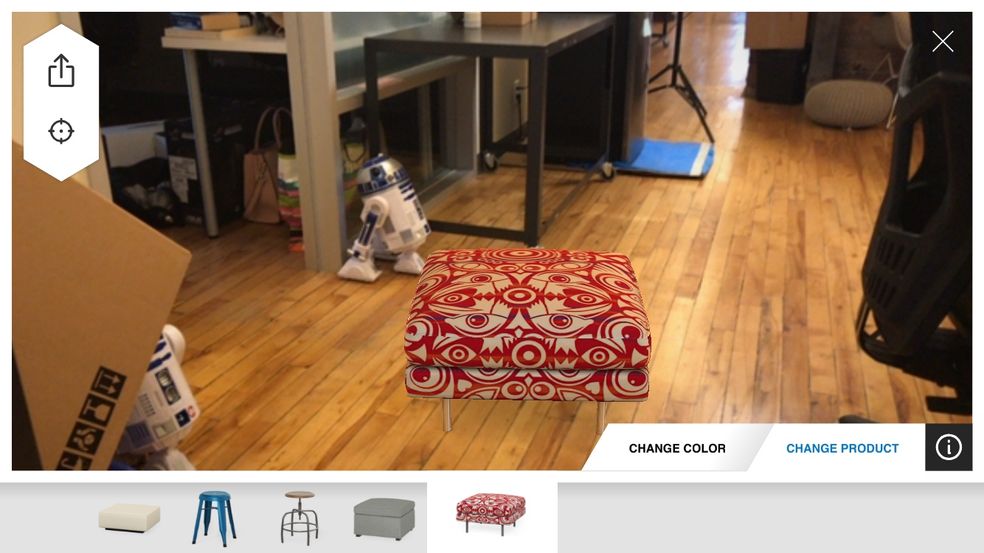
10. HomeByMe
HomeByMe is an innovative app for virtual interior design that serves as a source of inspiration for furniture and decor choices in your home. It enables you to imagine and visualize different layouts and decor options for your house, aiding you in making informed decisions before purchasing new items or undergoing a remodel. The app provides a wide range of tools for editing and creating 3D models, allowing you to seamlessly switch between 2D and 3D views.
This house design app offers detailed interior planning not only for individual rooms but also for entire apartments. Users have the option to either download ready-made templates or start their projects from scratch. The drawing feature allows for customization at any scale, and technical elements such as windows, doors, and more can be easily added and adjusted using the mouse.
With a catalog featuring over 20,000 products from renowned brands and designers, the home interior design app provides a vast array of options to renovate or remodel your rooms step by step. The catalog includes furniture, lighting fixtures, wall and floor coverings, decorative items, and more, enabling you to express your personal style and enhance your decor. By using home design apps like HomeByMe, you can create walls, doors, and windows within your virtual room and furnish it with your favorite furniture pieces, giving you a realistic preview of how your future interior might look.

In Conclusion
Interior design apps have become indispensable tools for homeowners, design enthusiasts, and professionals alike. These apps have revolutionized the way we approach home design, making it more accessible, interactive, and intuitive than ever before.
With the power of interior design apps, users can now explore endless design possibilities, experiment with different layouts, colors, and furniture arrangements, and visualize the end result before making any physical changes. These apps offer a wide range of features, including 3D modeling, virtual room tours, and even augmented reality, allowing users to truly immerse themselves in the design process.
Gone are the days of flipping through magazines or struggling with manual sketches. Interior design apps provide vast catalogs of furniture, decor items, and materials, making it effortless to discover and select the perfect pieces for your space. From renowned brands to emerging designers, these apps bring an extensive array of options right to your fingertips.
Whether you’re looking to redesign a single room or embark on a full-scale home renovation, interior design apps provide the guidance, inspiration, and practical tools needed to bring your vision to life. With user-friendly interfaces, intuitive controls, and the ability to save and share designs, these apps empower users to confidently create spaces that are not only aesthetically pleasing but also functional and personalized.