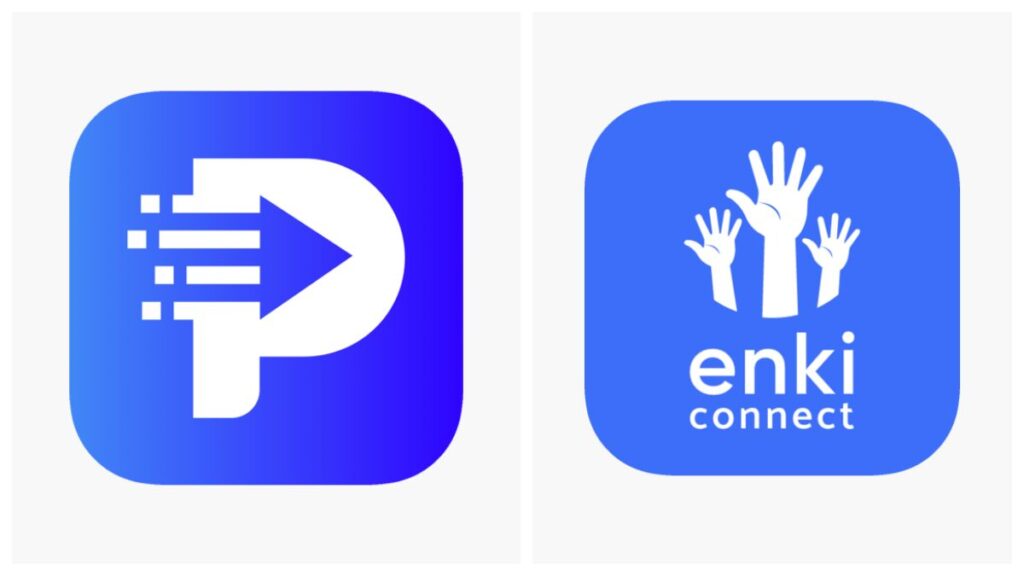
Some of the most revolutionary technology in our world is built on the foundation of coding. Both beginner and experienced coders constantly seek opportunities to improve their skills—those who discover ways to code while on the go gain an advantage over the competition. We already talked about much of all this when we revealed our picks for the top coding apps on Android. So now, let’s look at the best coding apps on iOS.
Enhance your chances of becoming a successful coder by utilizing these coding apps for iOS and iPadOS devices. You never know; you might create something remarkable with your iPhone or iPad.
1. Swift Playgrounds
Swift Playgrounds, exclusively available for the iPad, offers a fun and user-friendly approach to learning Apple’s programming language. Developed by Apple, the app is an introductory coding tool for developers and kids, allowing them to explore building their own apps on the platform.
The app includes puzzles that require coding solutions and a blank coding editor to create custom apps and games. Swift Playgrounds even allows submitting your creations to the App Store directly. Completely free to use, the application offers step-by-step guidance on enhancing app development with Swift.
The best part about Swift Playgrounds is that it does not necessitate any prior coding experience, making it an ideal choice for those interested in learning basic coding skills.
2. Koder
Koder is a top choice for individuals with coding experience who want to enhance their skills. This comprehensive app offers access to a vast array of over 80 coding languages, making it an invaluable resource for coding enthusiasts.
With features like syntax highlighting and auto-complete, Koder streamlines the coding process, increasing efficiency and reducing errors. The app is available for free on iOS and iPadOS, providing seamless file-sharing capabilities for both local and remote connections. Furthermore, Koder seamlessly integrates with Dropbox and other online storage platforms, ensuring easy access to your files while on the move.
3. Sololearn
Sololearn boasts the largest collection of free coding courses available online. It covers a wide range of coding languages, including Python, C++, Javascript, Java, jQuery, and more. Whether you’re a beginner or experienced coder, you can benefit from their courses, which include a beginner’s guide to coding and how it works.
Upon completing a course on Sololearn, you receive a certification that can be added to your LinkedIn profile or resume, showcasing your newly acquired skills. Additionally, the app offers head-to-head coding competitions, allowing you to further enhance your coding abilities by challenging other users.
While the app is free to start, a premium subscription is available to unlock all lessons and eliminate intrusive ads, providing a more seamless learning experience.
4. Textastic
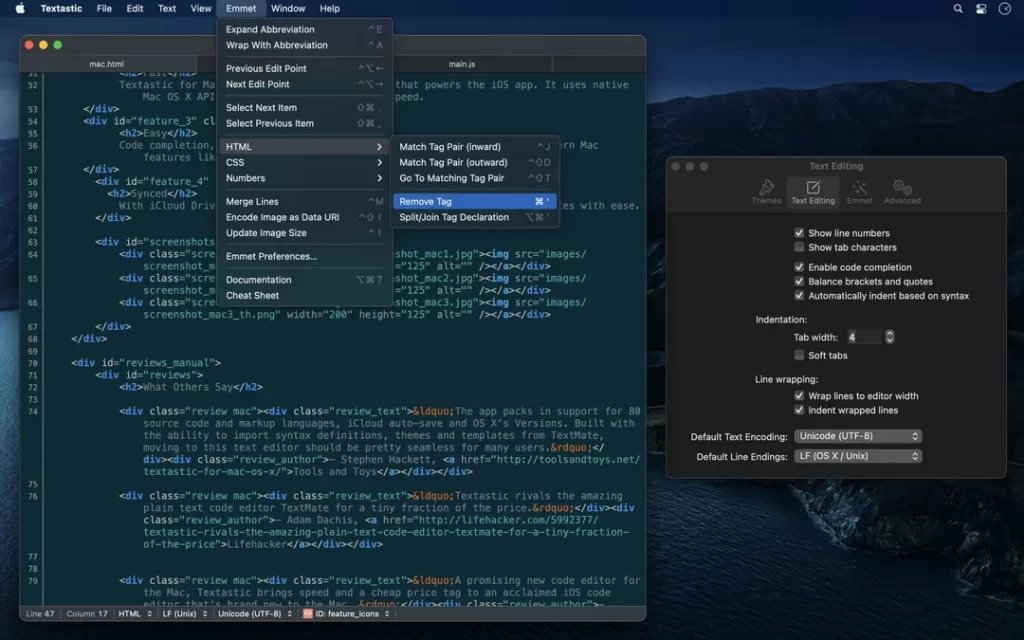
Textastic stands out as a comprehensive and highly regarded app for coding on iOS. Like Koder, it supports coding in over 80 languages and is also compatible with TextMate and Sublime Text 3.
What sets Textastic apart is its utilization of native iOS and iPadOS APIs, which results in superior speed and performance compared to other coding apps. Writing complex functions and viewing results is seamless, without delays or glitches. For the best experience, users can connect an external keyboard, import and export files, and use cursor navigation for effortless selection.
While Textastic is an exceptional tool, it may be more suitable for those with some coding experience. If you’re new to coding, consider exploring the best ways to learn to code for free before diving into advanced coding apps.
5. CodeSnack IDE
CodeSnack combines the convenience of coding on the go with AI assistance. As you engage in coding with CodeSnack, you can seek help from an AI bot to check your code for errors or assist in problem-solving. This feature is valuable for both beginners and experts.
The app provides numerous built-in templates for various programming languages and even allows you to execute code within the app. Additionally, CodeSnack boasts a vast library of over 1,000 templates that can be customized to create your unique creations. However, a subscription is required to access all the app’s features.
6. Mimo
Mimo empowers beginners and experienced coders to maintain their learning momentum in mastering new code. Similar to the renowned language learning app Duolingo, Mimo allows you to set daily learning targets and earn points upon achieving them.
By tailoring lessons based on your specified goals, Mimo provides a personalized learning experience. The app also keeps track of your consecutive days of lesson completion, giving you insights into your progress. With access to the most popular coding languages and diverse learning methods, you can effectively enhance your coding skills.
7. Programming Hub

The Programming Hub app caters to coders seeking a comprehensive skill set beyond just coding. It offers a diverse range of courses on its dashboard, including AI, IT basics, and coding courses.
The app clearly outlines the topics covered in each lesson and offers insights into potential earnings after acquiring the course’s skills. Each lesson is presented in a slideshow format, and at the end of each session, you can utilize a compiler to test your coding abilities.
8. Pythonista 3
Pythonista 3 is ideal for learning Python, especially if you want to do so on the go. The app offers familiar Python libraries and allows you to leverage native iOS features like location data, contacts, reminders, and photos.
With Pythonista 3, you can enjoy desktop-like features such as syntax highlighting, code completion, outline views, and multiple tab support on your mobile devices, making learning Python anytime and anywhere convenient.
9. Enki

Enki is a useful supplement to your other iOS coding apps, employing flashcards to aid in remembering coding-specific information. The app presents coding facts on one side of the card and matches them with relevant questions on the other.
While Enki won’t teach you how to code from scratch, it helps you gain context for your coding abilities and enables you to assist others in their learning. Additionally, Enki provides instruction in AI skills that are essential for adapting to the evolving technological landscape.
10. Buffer
When you’re ready to start coding on the go, you’ll need a powerful editor, and Buffer could provide everything you need. This iOS-native app offers numerous theme options to customize your interface. It allows you to connect with GitHub, DropBox, and other file-sharing platforms for easy resource access. Buffer also includes features that enhance your coding speed.
Similar to the other code editors on this list, Buffer provides syntax highlighting and auto-complete while programming. Once you’re done, you can even test your code using Safari.
In Conclusion
Having the right coding app on your iPhone or iPad is essential for both beginners and experienced developers to enhance their skills. You can discover apps that offer coding lessons in various languages or actual code editors that enable real-time code testing. Additionally, if you prefer a more gamified learning experience, there are coding games available to help you build up your programming abilities. Whatever your preferred learning style, there’s an app that can take your coding skills to the next level.