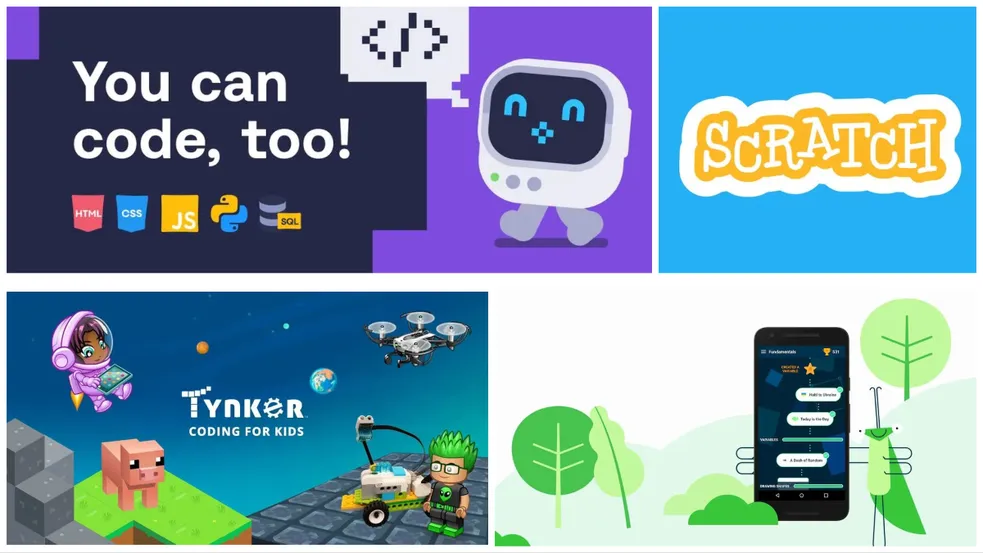
Coding, also known as programming, is the process of creating instructions that a computer can understand and execute. These instructions, known as code, are written in programming languages such as Python, Java, JavaScript, and many others. Learning to code can seem daunting at first, but there are many resources available to help you get started. Coding Apps, online courses, and coding bootcamps are just a few examples of the resources available for beginners.
Coding is an essential skill in today’s digital world, as it is used to develop software, websites, mobile apps, and more. It is also an important skill in various industries, including finance, healthcare, and education.
One of the key benefits of coding is its versatility. With coding skills, you can create anything from a simple website to a complex mobile app. Coding also provides a creative outlet, as coding projects allow you to express your ideas and bring them to life.
In addition to its practical applications, coding can also help develop problem-solving and critical thinking skills. The process of coding requires breaking down a problem into smaller parts, identifying patterns, and testing solutions, which are valuable skills in many areas of life.
How Can You Learn Coding
There are many ways someone can learn coding, depending on their learning style and goals. Here are some options:
- Online courses and tutorials: There are many free and paid online courses and tutorials available that can teach coding concepts. Websites like Codecademy, Udemy, and Coursera offer courses in various programming languages, and YouTube has many channels dedicated to coding tutorials.
- Coding bootcamps: Coding bootcamps are intensive programs that teach coding skills in a short amount of time. They typically offer a curriculum that covers a variety of programming languages and provide hands-on experience with coding projects.
- Coding apps: There are many mobile apps available that offer interactive and engaging coding lessons. Some popular coding apps include SoloLearn, Mimo, and Grasshopper.
- Practice coding challenges: Websites like HackerRank and CodeWars offer coding challenges that can help you practice and improve your coding skills.
- Join a coding community: Joining a coding community can provide opportunities to network with other coders, ask for feedback on coding projects, and learn from more experienced coders.
- Attend coding events: Attending coding events such as hackathons and coding workshops can provide opportunities to learn from experts and gain hands-on experience with coding projects.
In general, learning to code requires practice, patience, and persistence. By finding a learning method that works for you and practicing consistently, you can develop valuable coding skills and open up exciting career opportunities.
Best Way to Learn Coding
Coding apps are the best way to learn coding for several reasons:
Interactive and engaging: Coding apps are designed to be interactive and engaging, with a variety of features that make learning coding fun. These apps often include coding challenges, quizzes, and games that help users learn coding concepts.
Bite-sized lessons: Coding apps typically break down coding concepts into manageable, bite-sized lessons. This makes it easier for beginners to learn and helps them build a strong foundation of coding knowledge.
Hands-on learning: Many coding apps offer hands-on learning opportunities, allowing users to apply their coding skills to real-world scenarios. This approach to learning helps users develop practical coding skills that they can use in their projects.
Personalized learning: Coding apps often offer a personalized learning experience, with customized learning paths based on the user’s skill level and learning goals. This approach to learning ensures that users are always challenged and engaged, while also meeting their individual learning needs.
Accessibility: Coding apps are easily accessible, with many available on mobile devices. This means that users can learn to code anytime, anywhere, making it a convenient way to learn coding.
Also read: Best Programming Games
Best Coding Apps on Android
So considering all of that, let’s take a look at the very best coding apps on android.
1. Scratch
Scratch is a visual programming language developed by the Lifelong Kindergarten Group at the MIT Media Lab. It is designed to be a fun and engaging way for beginners to learn coding concepts. Scratch allows users to create interactive stories, games, and animations by snapping together blocks of code in a drag-and-drop interface.
Scratch is designed to be easy to use, even for those with no coding experience. Users can choose from a wide range of pre-built code blocks, such as “move 10 steps” or “play sound,” and snap them together to create their program. Scratch also includes a library of sprites and backgrounds that users can use to create their projects.
Scratch also has a large online community where users can share their projects and collaborate with others. This community allows users to get feedback on their projects, learn from others, and showcase their work. Scratch is used in many schools around the world to teach coding to kids, as it provides a fun and interactive way to learn programming concepts.
Overall, Scratch is a great tool for beginners who want to learn coding. Its visual interface and large online community make it easy to get started and learn from others.

2. Code.org
Code.org is an online learning platform that aims to make computer science education more accessible. They offer a variety of coding courses for beginners, with a focus on introducing coding concepts in a fun and interactive way. Code.org’s courses are designed to be accessible for all ages and backgrounds, and they offer courses in a variety of programming languages, including JavaScript, Python, and HTML/CSS.
Code.org’s curriculum is designed to be engaging and interactive, with a variety of puzzles and challenges to help learners understand coding concepts. They offer both free and paid courses, and their platform has helped millions of people learn how to code.
One of the notable features of Code.org is their Hour of Code event. This event is an annual initiative that aims to introduce coding to millions of people around the world. During the Hour of Code, participants are encouraged to try coding for the first time by completing a one-hour coding activity.
Code.org also has partnerships with many schools and organizations to help bring computer science education to more students. They provide resources and training for teachers, as well as curriculum materials and support for schools that want to integrate coding into their programs.
All in all, Code.org has a fun and interactive curriculum, as well as its commitment to making coding education accessible to all, making it a great tool for anyone who wants to learn how to code.
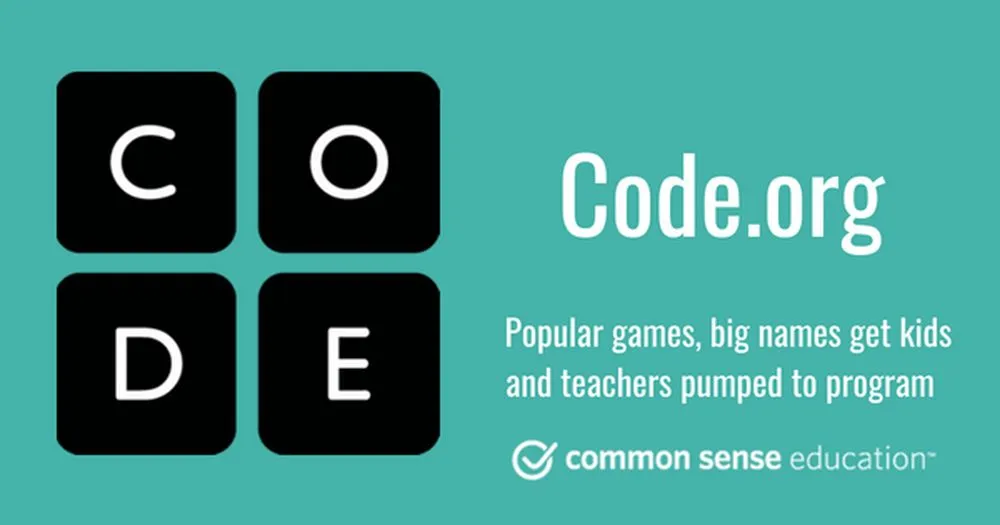
3. Codeacademy
Codecademy is an online coding platform that offers interactive coding courses in a variety of programming languages, including Python, JavaScript, SQL, and more. Their courses are designed to be easy to follow and understand, with a focus on hands-on learning.
Codecademy’s curriculum is designed to be engaging and interactive, with a variety of coding challenges and projects to help learners understand coding concepts. Their courses are broken down into small, manageable units, allowing learners to progress at their own pace.
Codecademy offers both free and paid courses, with the paid courses offering additional features such as quizzes, projects, and a personalized learning plan. They also offer a Pro version of their platform, which provides additional features such as live support and access to a community of learners and mentors.
One of the notable features of Codecademy is their focus on real-world applications of coding. Their courses include projects that allow learners to apply their coding skills to real-world scenarios, such as building a website or analyzing data.

4. Grasshopper
Grasshopper is a mobile app developed by Google that teaches users how to code in JavaScript. The app is designed to be fun and interactive, with a variety of puzzles and challenges to help users learn.
Grasshopper’s curriculum is designed to teach coding concepts in a way that’s easy to understand, even for beginners. The app uses a game-like interface, where users can complete coding challenges by dragging and dropping blocks of code. As users progress through the challenges, they learn more advanced coding concepts.
One of the notable features of Grasshopper is its focus on real-world applications of coding. The app includes projects that allow users to apply their coding skills to real-world scenarios, such as building a weather app or creating a quiz.
Grasshopper is designed to be accessible for beginners, with a user-friendly interface that makes it easy to get started. The app also includes a variety of tools to help users learn, including hints and explanations for each coding challenge.
Generally, Grasshopper is an amazing option for beginners who want to learn how to code in JavaScript.
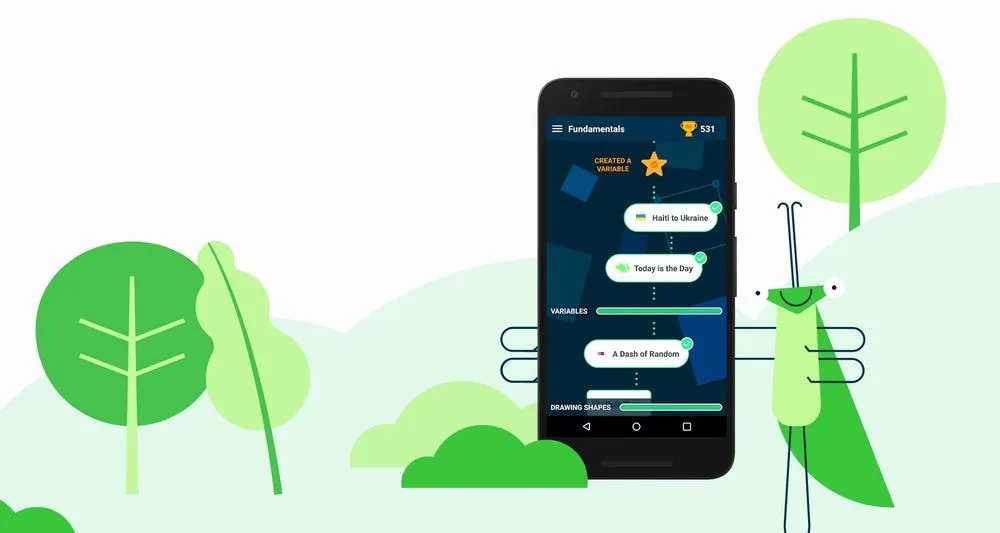
5. CodeCombat
CodeCombat is a game-based coding platform that teaches users how to code through gameplay. The game is designed to be fun and engaging, with a variety of levels and challenges to help users learn coding concepts.
CodeCombat covers a range of programming languages, including Python, JavaScript, and HTML/CSS. The game’s curriculum is designed to be interactive and hands-on, with a focus on problem-solving and critical thinking. Users can learn how to create games, build websites, and program robots using CodeCombat.
CodeCombat is made to be accessible for beginners, with a user-friendly interface that makes it easy to get started. The game also includes a variety of tools to help users learn, including hints and explanations for each level.
An amazing feature of CodeCombat is its multiplayer mode, which allows users to play with and compete against other players from around the world. This can be a great way to learn from others and get feedback on coding projects.
CodeCombat allows beginners who want to learn how to code to do it together and through games.
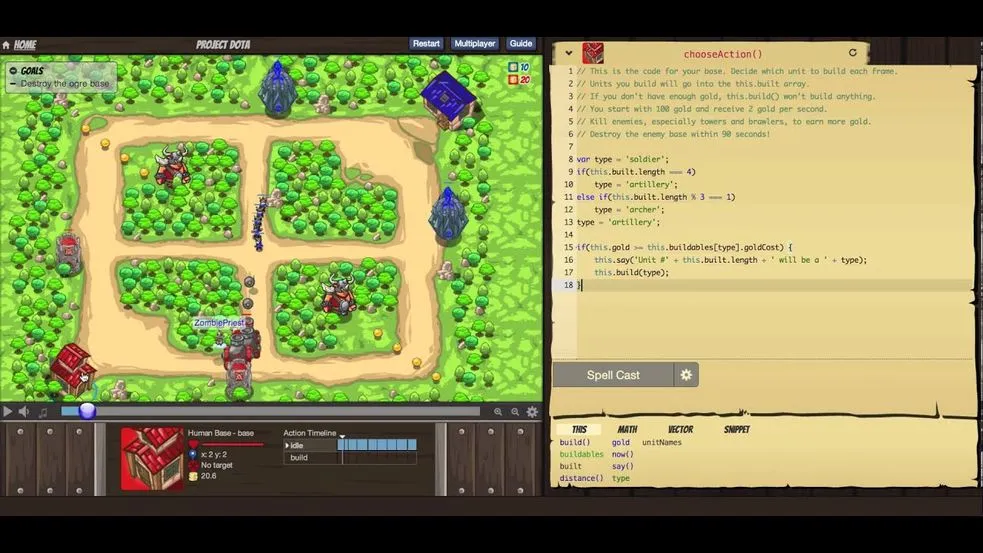
6. CodeSpark Academy
CodeSpark Academy is a coding app designed for children aged 5 to 9, which teaches programming fundamentals through a variety of interactive games and puzzles. The app uses a fun, game-like interface to engage young learners and encourage them to learn coding concepts.
CodeSpark Academy introduces children to coding concepts through visual programming, which involves dragging and dropping code blocks to create programs. The app includes a variety of coding activities, such as creating animated stories, building games, and solving puzzles.
One of the notable features of CodeSpark Academy is its focus on creative problem-solving. The app encourages children to experiment and try different approaches to solve problems, which helps to build critical thinking skills.
CodeSpark Academy is designed to be easy to use, even for young children. The app includes a variety of tools to help children learn, such as hints and explanations for each activity. The app also provides progress reports and feedback to parents, so they can track their child’s learning journey.
CodeSpark Academy is a great tool for introducing children to coding concepts in a fun and engaging way. Its game-like interface, focus on creative problem-solving, and accessibility make it a great way to inspire young children to learn coding.

7. Tynker
Tynker is an educational coding app designed for children aged 7-13. It offers a variety of courses and projects that teach coding concepts using a visual programming language. Tynker’s courses are interactive and engaging, with a focus on problem-solving and critical thinking.
The app includes a variety of coding activities, such as creating animations, designing games, and programming robots. Tynker also offers a variety of tools to help children learn, including a drag-and-drop code editor, a library of code blocks, and a community of learners and mentors.
The app includes projects that allow children to apply their coding skills to real-world scenarios, such as creating a website or building a robot. This is intended to showcase the real life applications of coding.
Tynker is designed to be accessible for beginners, with a user-friendly interface that makes it easy to get started. The app also provides progress reports and feedback to parents, so they can track their child’s learning journey.
All in all, Tynker is a great tool for children who want to learn coding. Its interactive and engaging curriculum, focus on real-world applications, and accessibility make it a great way to introduce children to coding concepts.

8. Programming Hub
Programming Hub is an educational coding app that provides a variety of courses and tutorials for beginners and experienced coders alike. It offers courses in a range of programming languages, including Java, Python, C++, and more.
Programming Hub’s curriculum is designed to be hands-on, with a focus on problem-solving and critical thinking. The app includes a variety of coding activities, such as creating games and building websites, to help users apply their coding skills to real-world scenarios.
The app is designed to be accessible for beginners, with a user-friendly interface that makes it easy to get started. Programming Hub also includes a variety of tools to help users learn, such as quizzes, practice exercises, and a code editor.
Programming Hub is special in the sense that it focuses on personalized learning. The app offers a personalized learning path based on the user’s skill level and learning goals. Users can also track their progress and earn certificates for completing courses.
Programming Hub is a great tool for anyone who wants to learn coding. Its interactive and personalized curriculum, focus on real-world applications, and accessibility make it a great way to learn coding concepts.
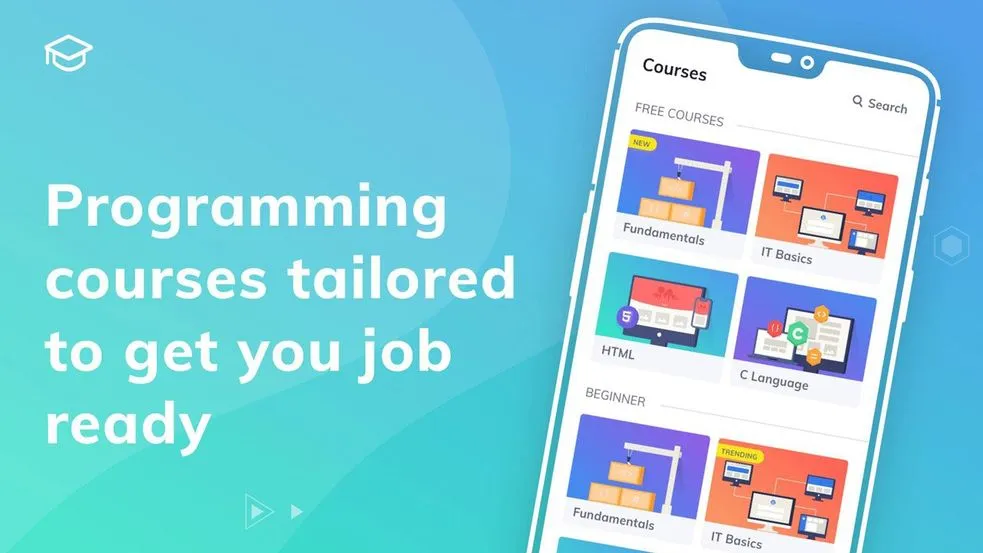
9. SoloLearn
SoloLearn is a coding app that provides a diverse range of courses in various programming languages, including Python, JavaScript, and HTML/CSS, that are tailored to beginners. The app features a user-friendly interface that is easy to use, and SoloLearn’s curriculum is interactive and engaging, with a particular emphasis on hands-on learning. The app’s coding challenges and projects help learners comprehend coding concepts, allowing them to create games, build websites, and program robots using SoloLearn.
One of SoloLearn’s key features is its community of learners and mentors from all over the world. This community is a fantastic resource for receiving feedback and support on coding projects, allowing users to connect with other learners and mentors.
SoloLearn is available in both free and paid versions, with the paid version offering additional features such as personalized learning plans, quizzes, and projects. The app also includes a variety of tools to help users learn, such as hints and explanations for each coding challenge.
Overall, SoloLearn is an excellent tool for beginners who want to learn coding. Its interactive curriculum, emphasis on community and hands-on learning, and accessible interface make it a valuable resource for anyone looking to learn how to code

10. Mimo
Mimo is a coding app that provides an exciting and interactive platform for learning how to code. Whether you’re a beginner or an experienced coder, Mimo has got you covered. With a user-friendly interface and a personalized learning experience, Mimo’s curriculum is designed to make coding accessible and enjoyable for everyone.
Mimo’s curriculum is hands-on and project-based, allowing you to apply your coding skills to real-world scenarios, such as building websites and mobile apps. The app includes coding challenges and exercises that will keep you engaged and motivated to learn more.
But that’s not all! Mimo’s community of learners and mentors from all around the world is an amazing resource for getting feedback and support on your coding projects. And with a variety of tools such as quizzes, coding exercises, and hints and explanations for each lesson, you’ll have everything you need to excel in your coding journey.
Mimo is available in both free and paid versions, and with the paid version, you’ll have access to unlimited courses and projects, as well as personalized feedback on your coding projects.
Overall, Mimo is the perfect tool for anyone who wants to learn how to code. Its interactive and personalized curriculum, focus on hands-on learning, and supportive community make it an engaging and fun way to learn how to code.
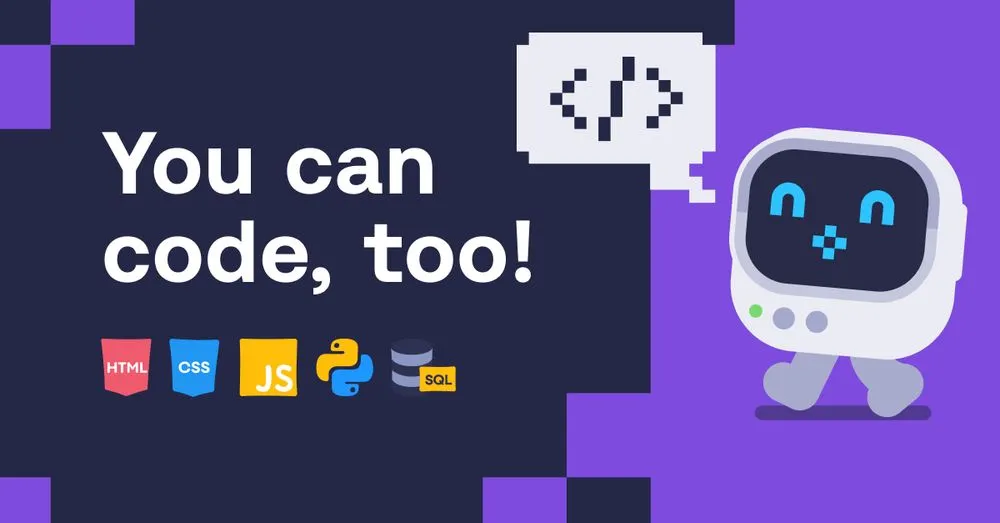
In conclusion
There are many coding apps available for Android that offer a variety of features to help users learn how to code. From interactive and engaging lessons to hands-on learning opportunities, these apps provide a convenient and accessible way to develop practical coding skills. Whether you’re a beginner or an experienced coder, there is a coding app for you. By using these apps, learners can build a strong foundation of coding knowledge, develop practical coding skills, and open up exciting career opportunities. So, whether you’re looking to build a website, create a mobile app, or program a robot, give these coding apps a try and see how they can help you achieve your coding goals.