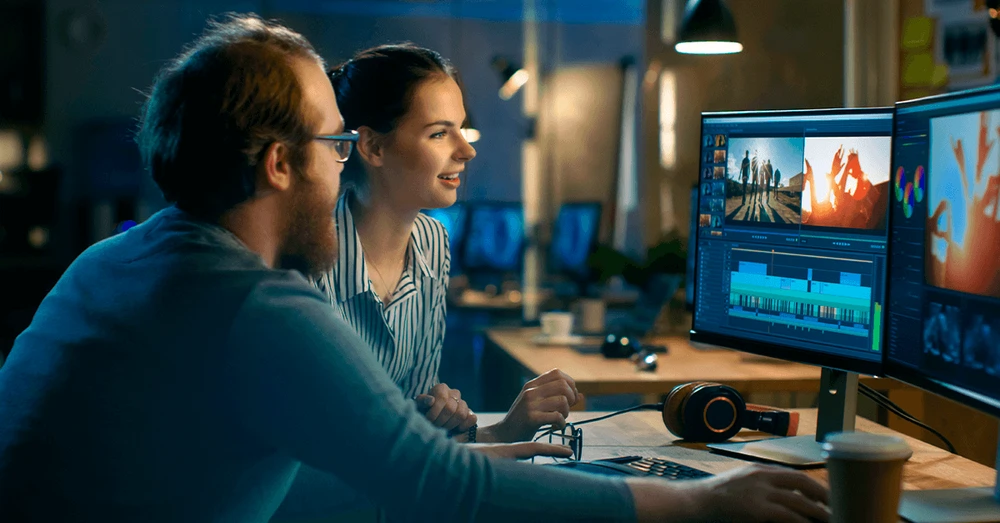
In the dynamic landscape of digital content creation, video editing has emerged as a transformative art form. With the ubiquity of smartphones, iOS users are granted access to a wide array of video editing applications that empower them to craft stunning visual narratives from their raw footage. In this comprehensive guide, we embark on a journey through the realm of video editing on iOS, exploring the ten best applications available. Through meticulous scrutiny and detailed examination, we uncover the depth of their features, delve into user experiences, and highlight their unique attributes. This guide serves as a compass for both budding filmmakers and casual content creators, helping them navigate the ever-expanding realm of video editing possibilities.
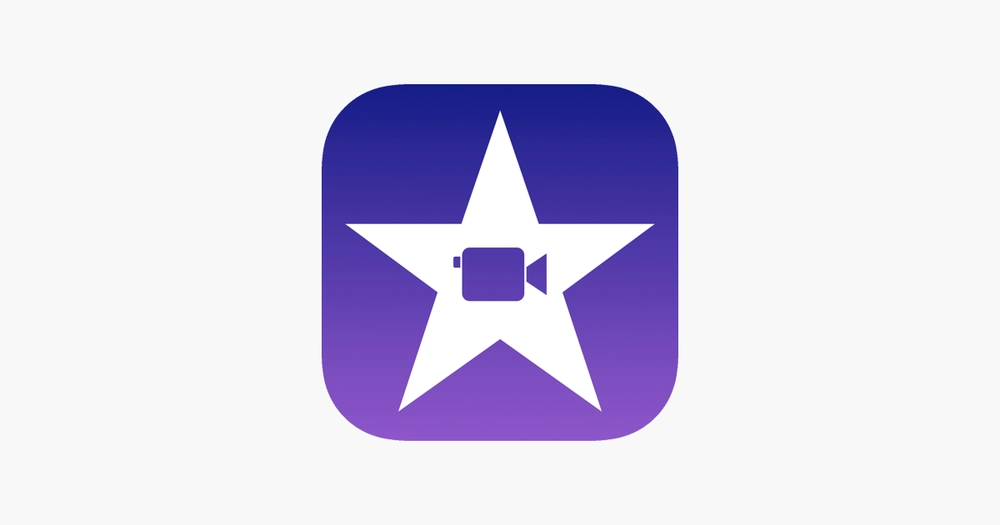
1. iMovie
Platform: iOS
Key Features: Intuitive interface, powerful editing tools
iMovie, a cornerstone of Apple’s creative ecosystem, stands as an embodiment of the company’s ethos to combine user-friendliness with robust capabilities. At its core, iMovie is designed for accessibility, offering an intuitive interface that welcomes both novice editors and seasoned filmmakers. The app’s user-friendly design ensures that users can effortlessly arrange video clips, apply transitions, and integrate effects to produce polished content.
Beneath its surface simplicity lies a spectrum of advanced editing features. iMovie accommodates green screen effects, enabling creators to seamlessly overlay subjects onto different backgrounds. The picture-in-picture functionality allows for dynamic storytelling by juxtaposing multiple visual elements. Furthermore, the app provides tools for audio enhancement, giving users the ability to fine-tune soundscapes and achieve professional audio quality.
One of iMovie’s standout features is its extensive library of templates, enabling users to effortlessly create engaging trailers and intros. Whether you’re creating a vlog, a short film, or a promotional video, iMovie’s straightforward interface and powerful editing capabilities make it an indispensable tool for breathing life into your creative vision.
2. LumaFusion
Platform: iOS
Key Features: Professional editing features, multi-track editing
LumaFusion stands as a testament to the transformative power of mobile technology, catering to the needs of serious filmmakers and content creators who demand professional-grade editing capabilities on their iOS devices. This app, revered by professionals and enthusiasts alike, transcends the limitations of conventional mobile editing platforms.
The cornerstone of LumaFusion’s prowess lies in its multi-track timeline, which enables users to orchestrate intricate editing sequences. This level of control rivals that of desktop editing software, granting creators the ability to layer multiple video and audio tracks. This multi-track functionality is particularly advantageous for projects that demand complex transitions, audio mixing, and visual effects.
LumaFusion’s compatibility with high-resolution editing, including 4K and 360-degree footage, sets it apart as a versatile tool for filmmakers seeking uncompromising quality. The app also boasts a comprehensive suite of color correction tools, enabling creators to achieve their desired visual aesthetics. With its emphasis on both precision and professional-grade features, LumaFusion empowers users to create cinematic experiences that captivate and engage their audience.
3. Filmmaker Pro
Platform: iOS
Key Features: Advanced editing tools, cinematic effects
Filmmaker Pro caters to the needs of creators who aspire to wield precision and artistic control in their video editing endeavors. The app’s feature set aligns seamlessly with its commitment to enabling creators to bring their cinematic visions to life. This app is an essential companion for those who desire a comprehensive editing tool that caters to both visual finesse and technical accuracy.
At the core of Filmmaker Pro’s appeal are its advanced editing tools, which range from color grading to chroma key (green screen) effects. These features, combined with multi-layer editing capabilities, empower users to create visually intricate compositions that rival those produced on traditional desktop platforms. The app’s layer-based approach enables creators to overlay videos, images, and text, facilitating complex storytelling and visual experimentation.
Filmmaker Pro also boasts an array of cinematic effects, enabling users to achieve a wide range of creative aesthetics. The app’s sophisticated transitions, visual effects, and audio adjustments provide a toolkit for achieving a polished and captivating final product. Whether you’re editing a short film, a music video, or a promotional clip, Filmmaker Pro equips you with the advanced tools needed to translate your creative vision into reality.

4. InShot
Platform: iOS
Key Features: User-friendly interface, versatile editing options
InShot strikes a harmonious balance between simplicity and versatility, making it an accessible choice for both casual content creators and aspiring filmmakers. At its core, InShot is designed to cater to the needs of users who seek an uncomplicated yet effective tool for crafting engaging videos.
The app’s user-friendly interface simplifies the editing process, enabling users to trim, cut, and merge video clips with ease. In addition to these fundamental functions, InShot offers an array of creative tools that allow users to enhance their videos. From filters and text overlays to music integration and transitions, InShot empowers creators to add a touch of flair to their videos.
One of InShot’s defining features is its support for vertical video editing. This is particularly valuable in the age of social media, where platforms like Instagram and TikTok thrive on vertically oriented content. By providing the tools to optimize videos for different platforms, InShot proves itself as a versatile companion for creators seeking to make their mark in the digital world.
5. Adobe Premiere Rush
Platform: iOS
Key Features: Cross-device syncing, integrated with Adobe Creative Cloud
Adobe Premiere Rush is a testament to Adobe’s commitment to delivering a seamless and interconnected creative experience across devices. Designed for creators who demand flexibility and continuity, the app enables users to edit videos on both their iOS devices and desktop computers. This cross-device compatibility is facilitated through the integrated Adobe Creative Cloud ecosystem, ensuring that projects seamlessly transition between platforms.
Premiere Rush offers a simplified yet powerful editing interface, striking a balance between accessible functionality and creative potential. The app’s timeline-based layout allows users to arrange clips, apply effects, and manipulate audio with ease. While the interface is designed for intuitive use, the app retains Adobe’s hallmark features, such as color correction and motion graphics.
A significant advantage of Premiere Rush is its ability to seamlessly sync projects across devices. Creators can initiate edits on their mobile devices and seamlessly transition to their desktop environments for more intricate manipulations. This connectivity streamlines the editing process and empowers users to harness the full spectrum of Adobe’s creative suite, making Adobe Premiere Rush an indispensable tool for creators who value both flexibility and creative continuity.
6. VideoLeap
Platform: iOS
Key Features: Layer-based editing, artistic effects
VideoLeap, previously known as VivaVideo, stands as a testament to the app’s mission of enabling creators to experiment with visual storytelling and effects. VideoLeap’s unique selling point lies in its layer-based editing system, which allows users to seamlessly overlay videos, images, and effects to create visually engaging compositions.
The layer-based approach is particularly advantageous for projects that require complex visual arrangements, such as music videos or multimedia presentations. Users can integrate multiple layers to achieve visual coherence, blending elements harmoniously to create compelling narratives.
In addition to its layer-based editing, VideoLeap offers an array of artistic effects. These include transitions, overlays, and animated text, enhancing the visual dynamic of videos. The app’s intuitive interface empowers creators to experiment with different visual elements, enabling them to achieve captivating results that stand out in the digital landscape.

7. Kinemaster
Platform: iOS
Key Features: Multi-layer editing, precise control
Kinemaster is a name that resonates with creators seeking a versatile yet powerful editing platform on their iOS devices. The app’s defining feature lies in its multi-layer editing capabilities, enabling users to overlay videos, images, and text with precision. This multi-layer approach is essential for crafting visually dynamic compositions that seamlessly integrate various visual elements.
The app’s timeline-based interface provides a granular level of control over each element, facilitating precise editing and seamless integration of disparate visual elements. This level of control empowers creators to execute intricate projects, from promotional videos with complex transitions to artistic endeavors that demand meticulous visual compositions.
Kinemaster offers a diverse array of features, including blending modes, chroma key (green screen), and audio editing. These features provide creators with a toolkit to achieve a wide range of visual and auditory effects, enabling them to bring their creative visions to life with unparalleled finesse and precision.
8. Quik
Platform: iOS
Key Features: Automatic editing, customizable templates
Quik, a brainchild of GoPro, has reimagined the editing process by seamlessly integrating automation with creative customization. The app’s cornerstone lies in its ability to automate the editing process, empowering users to create polished videos with minimal effort.
Quik’s automation algorithms analyze selected video clips and photos, intelligently generating engaging edits complete with transitions, effects, and music. This feature is particularly advantageous for creators seeking efficiency without sacrificing quality. With just a few taps, users can create compelling video content suitable for sharing on social media or preserving cherished memories.
However, Quik goes beyond automated editing. The app offers manual customization options, enabling users to adjust transitions, trim clips, and fine-tune music choices. This balance between automation and creative control positions Quik as a valuable asset for creators seeking to streamline the editing process while maintaining the flexibility to tailor the final product to their unique vision.
9. VideoGrade
Platform: iOS
Key Features: Color grading, advanced video adjustments
VideoGrade occupies a unique niche in the realm of video editing, catering to creators who value the art of color correction and grading. The app’s specialty lies in its advanced color adjustment tools, providing users with the means to manipulate hues, saturation, and contrast with precision.
Color grading is a transformative process that allows creators to establish specific moods, atmospheres, and visual aesthetics within their videos. VideoGrade’s interface empowers users to manipulate colors in real-time, witnessing the impact of adjustments as they edit. This interactive approach is invaluable for creators who prioritize visual coherence and wish to enhance the emotional impact of their videos.
In addition to color grading, VideoGrade offers a range of advanced video adjustments, including exposure, highlights, and shadows. This comprehensive suite of tools enables creators to achieve nuanced visual effects that elevate their videos from raw footage to captivating works of art.

10. Splice
Platform: iOS
Key Features: Customizable transitions, music synchronization
Splice, developed by GoPro, caters to creators who value both efficiency and creativity in the video editing process. The app offers a user-friendly platform for assembling professional-quality videos, complete with dynamic transitions and synchronized music.
Splice’s interface revolves around a user-friendly timeline, which facilitates effortless clip arrangement and enables users to apply transitions seamlessly. The app’s customizable transitions enable creators to tailor the visual flow of their videos to match their narrative or aesthetic goals. This attention to transitions enhances the overall cohesiveness of the video and adds an element of professionalism.
One of Splice’s standout features is its music synchronization capabilities. The app allows users to synchronize video clips with music tracks, ensuring that visual and auditory elements align harmoniously. This synchronization elevates the storytelling experience, making it an indispensable tool for creators who value narrative impact and the seamless integration of audiovisual elements.
Conclusion
The iOS ecosystem offers an extensive array of video editing apps, each catering to diverse levels of expertise and creative ambitions. From intuitive interfaces designed for quick edits to professional-grade platforms that enable intricate manipulations, these applications empower users to explore their creative potential and transform raw footage into captivating visual stories.
As technology continues to advance, these applications are poised to become even more sophisticated, offering users increasingly powerful tools and creative features. Whether you’re a casual content creator seeking to enhance your videos or an aspiring filmmaker on a quest to master the art of cinematic storytelling, the iOS platform provides a gateway to realizing your creative vision. With the right app at your disposal, you can craft videos that resonate, inspire, and leave a lasting impact on your audience. The journey of video editing on iOS is a testament to the boundless possibilities of creative expression, and these apps serve as indispensable companions on that artistic voyage.