
If you’re aware of the right educational apps, your iPhone or iPad can serve as your hub of knowledge. These best educational apps on iOS platforms can help you acquire new skills for a successful career path or a new lifestyle. Whether you’re aiming for technical or soft skills, need to brush up on existing abilities, or facing challenges with school subjects, our selection of top education apps for the iPad and iPhone will accelerate your journey towards your career goals.
If you are an Android user, don’t fret as we have rounded up the best educational apps for Android as well!
Udemy
Our first choice for the best educational apps for iOS is a popular one: Udemy. This app provides a range of video courses with varying lengths, specialties, and prerequisites. It’s an excellent resource to enhance your skills for a new career. Whether you’re a beginner in Photoshop or an experienced web developer seeking new techniques and certification, Udemy is the ideal platform.
Unlike certain learning platforms requiring subscriptions, Udemy offers courses with a pay-as-you-learn approach, occasionally offering budget-friendly discounts with short expiration periods. It’s also the go-to place if you wish to download your tutorials for offline viewing, helping you save on data usage.
One potential challenge you might face on the platform is selecting the right instructor, given the numerous capable experts available. To address this, you could explore a tutor’s teaching style through YouTube samples to see if it aligns with your learning preferences before committing to their course.
LinkedIn Learning
LinkedIn Learning might be a surprise addition to our list of best educational apps for iOS since LinkedIn is famous for its social platform. Nonetheless, LinkedIn Learning, a successor to Lynda, is a valuable resource for career advancement and skill development, especially if you’re already familiar with LinkedIn. The platform covers a wide range of topics, from resume building to strategic thinking, Microsoft Excel, programming, MYSQL, and interview preparation.
While some courses are free, others require a LinkedIn Premium subscription for access. The courses are taught by highly experienced instructors, presenting the content in a clear and understandable manner. Each lesson is both concise and comprehensive. At the end of each session, an assessment is provided to help you gauge your understanding and progress.
Upon completion, you can showcase your achievements by adding a completion badge to your LinkedIn profile, allowing you to share your new skills with other professionals and potential employers. This integration enhances the platform’s usefulness for personal and career growth.
Google Classroom
Google Classroom serves as an effective platform for students and teachers to connect and collaborate. The app, which operates on a non-profit basis, offers seamless on-the-go collaboration.
Using Google Classroom, teachers can effortlessly establish classes and share them with their students, making this one of the best educational apps for iOS users. The process of creating Google classes is straightforward, catering to private tutors and those associated with educational institutions. However, in official school or university contexts, educators might need to integrate their classes with their institutions using Google Workspace for Education. If granted administrative privileges, setting up video classes through Google Meet’s features is also an option.
The interactive features of Google Classroom facilitate effective lecture organization and communication between tutors and students. For closed classrooms, instructors can invite specific students by using their email addresses. Google Classroom proves to be an ideal platform for remotely assigning tasks, conducting tests, quizzes, and sharing learning materials. Furthermore, linking a class to Google Drive allows for the sharing of video files seamlessly.
TutorEva
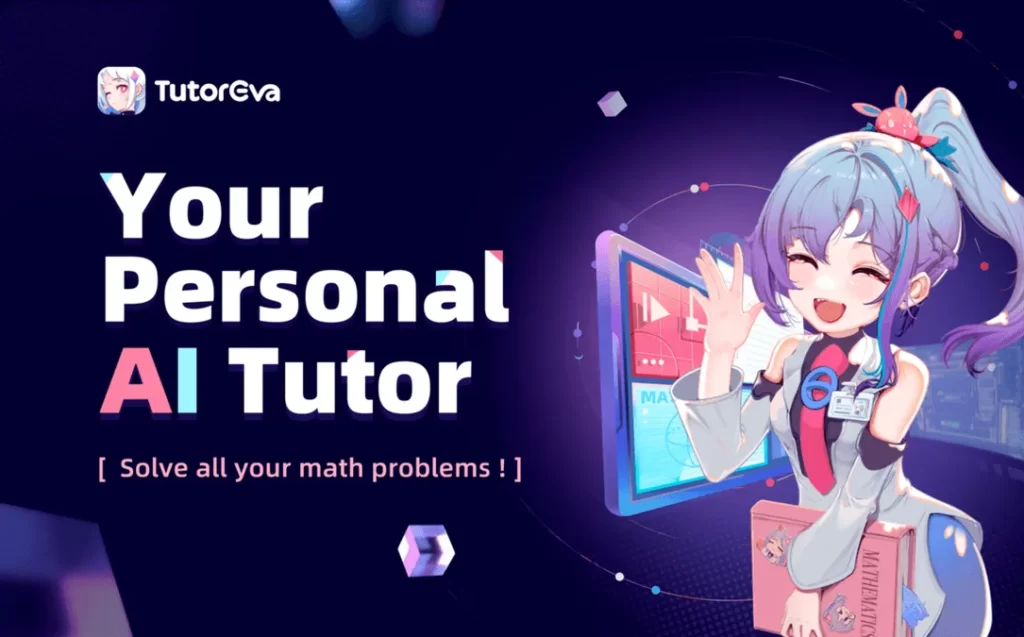
Struggling with math-related subjects in school? Why not seek assistance from a math tutor powered by ChatGPT? Enter TutorEva, a comprehensive math-solving app that offers a fresh approach. While it’s a relative newcomer compared to apps like PhotoMath, it stands out with its blend of human expertise and ChatGPT AI.
TutorEva takes a dual approach: the AI swiftly handles problems, and if needed, human experts step in to provide solutions that go beyond the AI’s capabilities, typically within an hour. Similar to PhotoMath, you capture the math problem using your device’s camera, and the AI generates a step-by-step solution. When the AI’s response falls short, you can switch to human tutors. Its natural language integration sets TutorEva apart, allowing it to tackle and explain even more intricate math problems effectively.
Available for free, the TutorEva app offers in-app purchases like a pro plan and the option to buy coins for app interactions. The app uses prompts to facilitate natural interaction with the AI in between problem solutions.
Skillshare
Skillshare stands out as one of the best educational apps for both iOS and Android . Whether you’re a beginner, intermediate, or an expert in fields like drawing, graphic design, filmmaking, illustrations, or 3D design with tools such as Blender, Skillshare offers a creative haven.
Comparable to platforms like Udemy, Skillshare allows instructors to craft and upload video courses for a fee, fostering a rich learning environment. Unlike Udemy’s structure, Skillshare operates on a subscription model, featuring a complimentary one-month trial period.
For those conscious of their data usage, the app permits class downloads for offline viewing. Skillshare supports simultaneous enrollment in multiple courses, with a user-friendly mini dashboard to track saved classes, view history, and download progress—making learning both manageable and engaging.
Elevate
Enhance your cognitive abilities and cultivate your cognitive reasoning with the Elevate brain training application. Whether you’re aiming to refine your writing capabilities, fine-tune your arithmetic and verbal reasoning skills, or cultivate practical life proficiencies, Elevate stands out as a premier selection for individuals with such aspirations.
Offering an extensive assortment of over 40 brain-stimulating games, Elevate guides you closer to heightened cognitive awareness with every interaction. Upon your first use, the app administers a brief inquiry to assess your current cognitive skill level. It subsequently customizes its content to align with your skill level, effectively tailoring the experience to your unique needs. A comprehensive dashboard also enables you to gauge and monitor your progress.
While Elevate provides a basic free version, you have the option to explore its premium plan, which includes a complimentary seven-day trial period. However, the app reverts to its limited free version once the trial duration concludes.
Kahoot!

Kahoot! is a cost-free web-based learning platform structured around game dynamics, offering versatile applicability across various subject matters and seamlessly infusing technology into your educational environment. Widely embraced by educators, Kahoot! serves as a dynamic resource for crafting captivating quizzes geared toward students.
Moreover, this online platform, available through both its website and app, extends its utility beyond the classroom by presenting an enjoyable medium for virtual trivia sessions among family members. Renowned for its versatility and educational value, Kahoot! emerges as a standout educational app on the iPhone. It particularly flourishes on the iPad, leveraging intuitive swiping gestures to facilitate both visual engagement and interactive involvement. The app’s user-friendly interface persists on the iPhone as well, delivering an elegant experience despite the compact screen dimensions.
SkyView® Free
SkyView Universe serves as a valuable tool for delving into the wonders of the celestial realm. This iOS learning application offers a firsthand experience of the cosmos, allowing users to observe the celestial expanse above them. By manipulating the device’s orientation, users can explore the skies in various directions, unveiling the presence of planets, constellations, and even satellites. Upon spotting celestial entities, a simple tap provides access to a wealth of information regarding them.
The app fosters an educational journey encompassing astronomy and an array of captivating celestial insights, spanning from astronauts and their missions to the intricate distances between stars and Earth. As users track and document the trajectories of their favored planets, they cultivate essential research skills. SkyView Universe caters to both astronomy enthusiasts seeking to expand their knowledge and young minds whose curiosity about the sky may have yet to awaken. This application imparts a multitude of scientific details coupled with intriguing features, leaving the extent and depth of exploration in the hands of the users themselves.
Evernote
The absence of the Evernote app on our iPhones would significantly diminish our productivity during times spent away from our workstations. Among the finest iOS learning applications available, this user-friendly and free note-taking app surpasses its counterparts due to its robust search functionalities and seamless organization.
However, its true triumph and widespread appeal lie in its capacity to harmonize all files by storing them on a cloud service. This mechanism ensures that any content generated or modified on the iPhone remains accessible when logging into any other iteration of Evernote, positioning it as a premier iPhone app.
Simply Piano by JoyTunes

JoyTunes’ Simply Piano stands out as a widely embraced and extensively used piano learning app accessible on iOS and Android platforms. It provides a comprehensive learning experience, starting from foundational aspects like grasping sheet music to more advanced skills such as two-handed playing.
The application caters to novices and proficient players, offering customizable practice sessions and a rich collection of popular songs accessible within its repository. Simply Piano offers a swift and enjoyable pathway to piano proficiency, spanning from novice to expert levels, and is compatible with any piano or keyboard instrument.
Editor’s Picks: